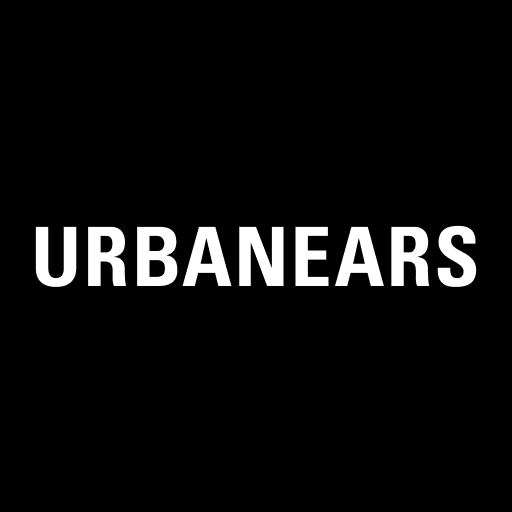Marshall Bluetooth
Play on PC with BlueStacks – the Android Gaming Platform, trusted by 500M+ gamers.
Page Modified on: Sep 23, 2024
Play Marshall Bluetooth on PC
It’s using the powers of technology for good, and ultimately with you in control, better playlists for all. And if apps aren’t your thing, you can still use our products without it.
Using the app is simple. Just connect your devices, adjust the volume, and get on with your life. You can fiddle with more detailed adjustments if you’re that way inclined, like equalisers and noise control for headphones – everything is there to help create your perfect fit.
Our app supports these products:
Monitor III A.N.C.
Emberton III
Willen II
Minor IV
Major V
Motif II A.N.C.
Middleton
Minor III
Acton III Bluetooth
Stanmore III Bluetooth
Woburn III Bluetooth
Emberton II
Willen
Motif A.N.C.
Mode II
Monitor II A.N.C.
Acton II Bluetooth
Stanmore II Bluetooth
Woburn II Bluetooth
Play Marshall Bluetooth on PC. It’s easy to get started.
-
Download and install BlueStacks on your PC
-
Complete Google sign-in to access the Play Store, or do it later
-
Look for Marshall Bluetooth in the search bar at the top right corner
-
Click to install Marshall Bluetooth from the search results
-
Complete Google sign-in (if you skipped step 2) to install Marshall Bluetooth
-
Click the Marshall Bluetooth icon on the home screen to start playing