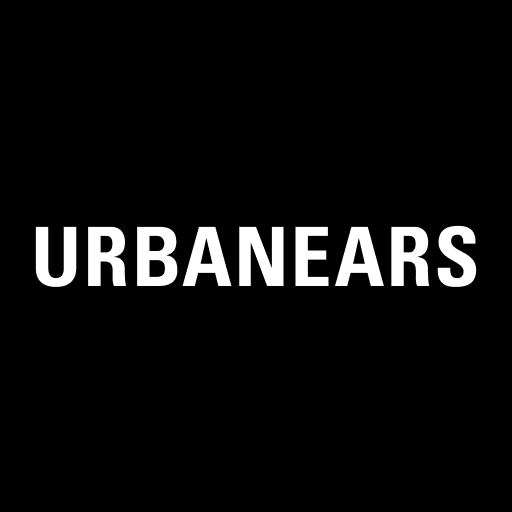このページには広告が含まれます

Marshall Bluetooth
Music & Audio | Marshall Group AB
BlueStacksを使ってPCでプレイ - 5憶以上のユーザーが愛用している高機能Androidゲーミングプラットフォーム
Play Marshall Bluetooth on PC
Things have moved on. There’s no longer just a dial to twist when your favourite song comes on, then guard to make sure no one else touches it. With the app, you can crank up the volume from the kitchen and there’s nothing anyone can do about it.
It’s using the powers of technology for good, and ultimately with you in control, better playlists for all. And if apps aren’t your thing, you can still use our products without it.
Using the app is simple. Just connect your devices, adjust the volume, and get on with your life. You can fiddle with more detailed adjustments if you’re that way inclined, like equalisers and noise control for headphones – everything is there to help create your perfect fit.
Our app supports these products:
Monitor III A.N.C.
Emberton III
Willen II
Minor IV
Major V
Motif II A.N.C.
Middleton
Minor III
Acton III Bluetooth
Stanmore III Bluetooth
Woburn III Bluetooth
Emberton II
Willen
Motif A.N.C.
Mode II
Monitor II A.N.C.
Acton II Bluetooth
Stanmore II Bluetooth
Woburn II Bluetooth
It’s using the powers of technology for good, and ultimately with you in control, better playlists for all. And if apps aren’t your thing, you can still use our products without it.
Using the app is simple. Just connect your devices, adjust the volume, and get on with your life. You can fiddle with more detailed adjustments if you’re that way inclined, like equalisers and noise control for headphones – everything is there to help create your perfect fit.
Our app supports these products:
Monitor III A.N.C.
Emberton III
Willen II
Minor IV
Major V
Motif II A.N.C.
Middleton
Minor III
Acton III Bluetooth
Stanmore III Bluetooth
Woburn III Bluetooth
Emberton II
Willen
Motif A.N.C.
Mode II
Monitor II A.N.C.
Acton II Bluetooth
Stanmore II Bluetooth
Woburn II Bluetooth
Marshall BluetoothをPCでプレイ
-
BlueStacksをダウンロードしてPCにインストールします。
-
GoogleにサインインしてGoogle Play ストアにアクセスします。(こちらの操作は後で行っても問題ありません)
-
右上の検索バーにMarshall Bluetoothを入力して検索します。
-
クリックして検索結果からMarshall Bluetoothをインストールします。
-
Googleサインインを完了してMarshall Bluetoothをインストールします。※手順2を飛ばしていた場合
-
ホーム画面にてMarshall Bluetoothのアイコンをクリックしてアプリを起動します。