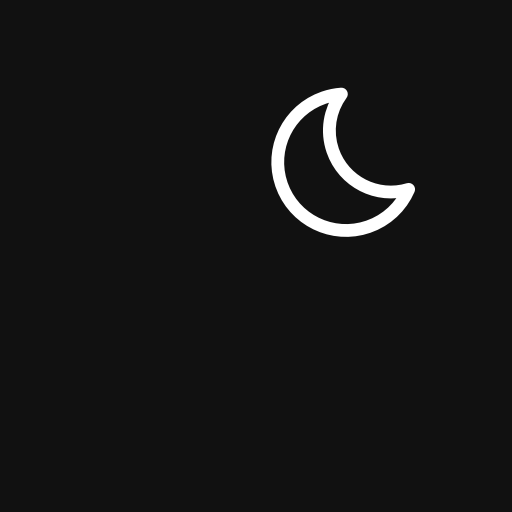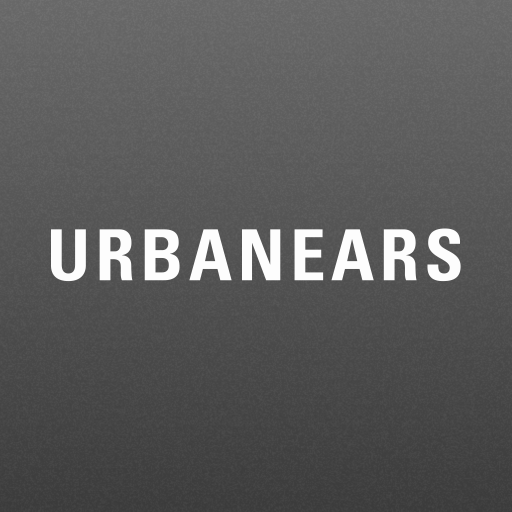
Urbanears Connected
Juega en PC con BlueStacks: la plataforma de juegos Android, en la que confían más de 500 millones de jugadores.
Página modificada el: 4 de octubre de 2019
Play Urbanears Connected on PC
SET UP YOUR SPEAKER
Set up is donkey-proof using the app. Just a handful of steps, and you’re ready to play. Watch the easy tutorials to learn how to operate your speaker.
MANAGE MULTIROOM SETTINGS
Combine two or more Connected speakers to create a multiroom system. Manage multiroom groupings, change audio source, and adjust volume inside the app or directly on your speakers.
ACCESS INTERNET RADIO
Browse thousands of internet radio stations from around the world and stream them directly to your speaker.
SAVE YOUR PRESETS
Save up to 7 of your favorite playlists from Spotify and internet radio so they’re ready for instant play. Save, play, and change presets inside the app or directly on your speaker.
FIND YOUR LISTENING SWEET SPOT
Use the in-app equalizer to fine-tune the treble and bass balance. Ahh, that’s perfect.
Juega Urbanears Connected en la PC. Es fácil comenzar.
-
Descargue e instale BlueStacks en su PC
-
Complete el inicio de sesión de Google para acceder a Play Store, o hágalo más tarde
-
Busque Urbanears Connected en la barra de búsqueda en la esquina superior derecha
-
Haga clic para instalar Urbanears Connected desde los resultados de búsqueda
-
Complete el inicio de sesión de Google (si omitió el paso 2) para instalar Urbanears Connected
-
Haz clic en el ícono Urbanears Connected en la pantalla de inicio para comenzar a jugar