
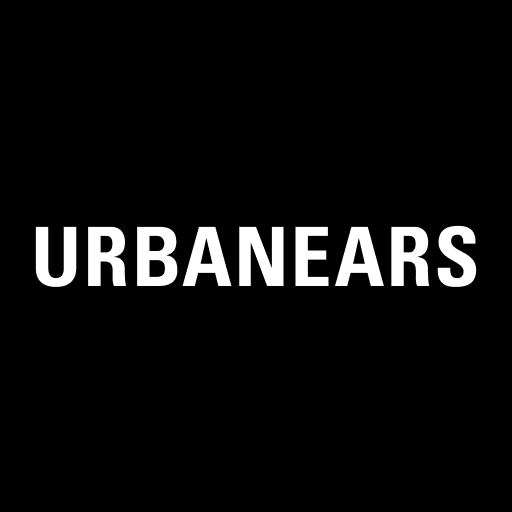
Urbanears
Music & Audio | Marshall Group AB
在電腦上使用BlueStacks –受到5億以上的遊戲玩家所信任的Android遊戲平台。
Play Urbanears on PC
This is your control panel for the Urbanears universe. Built to enhance your experience while using Urbanears Bluetooth products, here, you can do everything from checking battery levels to customizing EQ modes and upgrading product software to unlock the latest possibilities.
All in all, you don’t need this app to make your headphones work. But it is a fun and practical way to get more out of your listening experience while prolonging product lifetime.
What you can do in this app:
- Access product tutorials and user guides
- Check product stats like battery level
- Customize product features like touch controls and EQ modes
- Upgrade product software with over-the-air updates to unlock the latest features and prolong product lifetime
Products currently supported:
- Juno
All in all, you don’t need this app to make your headphones work. But it is a fun and practical way to get more out of your listening experience while prolonging product lifetime.
What you can do in this app:
- Access product tutorials and user guides
- Check product stats like battery level
- Customize product features like touch controls and EQ modes
- Upgrade product software with over-the-air updates to unlock the latest features and prolong product lifetime
Products currently supported:
- Juno
在電腦上遊玩Urbanears . 輕易上手.
-
在您的電腦上下載並安裝BlueStacks
-
完成Google登入後即可訪問Play商店,或等你需要訪問Play商店十再登入
-
在右上角的搜索欄中尋找 Urbanears
-
點擊以從搜索結果中安裝 Urbanears
-
完成Google登入(如果您跳過了步驟2),以安裝 Urbanears
-
在首頁畫面中點擊 Urbanears 圖標來啟動遊戲



