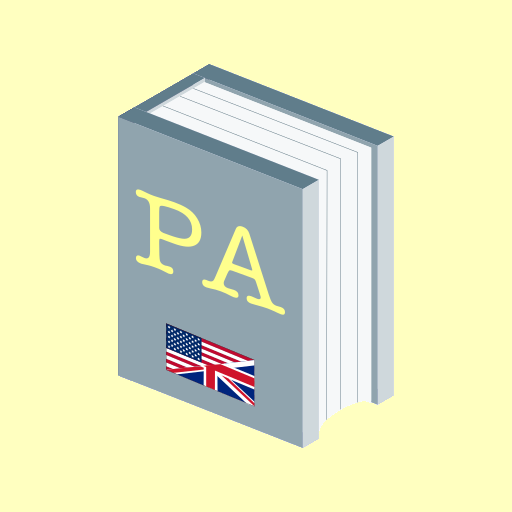Rhyming Dictionary: American Pronunciation
BlueStacksを使ってPCでプレイ - 5憶以上のユーザーが愛用している高機能Androidゲーミングプラットフォーム
Play Rhyming Dictionary: American Pronunciation on PC
App works completely offline, very small in size(< 3 MB), and free.
‣ Large dictionary with 120,000+ words, and expanding
‣ Learn to pronounce in Amerian accent and reduce foreign accent
‣ Hundreds of rhyming words help master pronunciation quickly
‣ IPA transcripts for all word with syllable, primary stress, and secondary stress information
‣ Complete phonemes chart with sample words for every phoneme
‣ Word hyphenation
‣ Bookmark words for easy reference
‣ Explore complete dictionary with Search and Random Word features
‣ Configure hyphenation, speech rate, pitch to your liking
Rhyme N Pronounce is a very useful app for English as a Foreign Language(EFL) students preparing for IELTS like exams or spell-bee competitions. It's also an ideal app for poets, songwriters, and rappers.
Upcoming features: homophones, and dictionary with 200k+ words
Please send us your valuable feedback on existing features or new feature requests to support@zoyapps.com.
Rhyming Dictionary: American PronunciationをPCでプレイ
-
BlueStacksをダウンロードしてPCにインストールします。
-
GoogleにサインインしてGoogle Play ストアにアクセスします。(こちらの操作は後で行っても問題ありません)
-
右上の検索バーにRhyming Dictionary: American Pronunciationを入力して検索します。
-
クリックして検索結果からRhyming Dictionary: American Pronunciationをインストールします。
-
Googleサインインを完了してRhyming Dictionary: American Pronunciationをインストールします。※手順2を飛ばしていた場合
-
ホーム画面にてRhyming Dictionary: American Pronunciationのアイコンをクリックしてアプリを起動します。