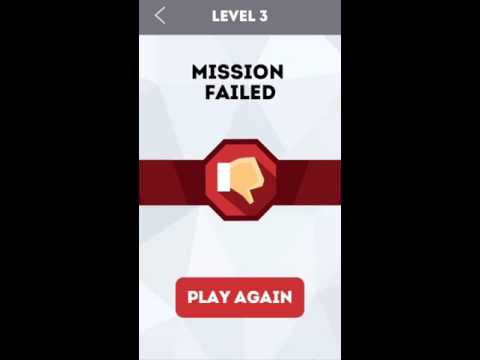Artbreak
Spiele auf dem PC mit BlueStacks - der Android-Gaming-Plattform, der über 500 Millionen Spieler vertrauen.
Seite geändert am: Nov 02, 2025
Play Artbreak on PC
The players will be more focus on ‘play’ without pay attention to other details, because the graphics designed simple and flat. It constitutes a unique elimination games accompanied by upbeat music that is ‘Artbreak’.
The elements of elimination, gems, is the shiniest highlight of this game. Not only the shape is exquisite, the sound effect also lets you have the real feeling that the gems do have the collision and are priceless treasure.
100 levels in game are waiting for you to challenge, using your intelligence to enjoy the fun of it.
Feature
Eliminating the elegant gems
Vivid and dazzle special efficiency
Cheerful soundtrack
ZPLAY official Facebook : https://www.facebook.com/ZPLAYworld
ZPLAY official Twitter : https://twitter.com/ZPLAYworld
Spiele Artbreak auf dem PC. Der Einstieg ist einfach.
-
Lade BlueStacks herunter und installiere es auf deinem PC
-
Schließe die Google-Anmeldung ab, um auf den Play Store zuzugreifen, oder mache es später
-
Suche in der Suchleiste oben rechts nach Artbreak
-
Klicke hier, um Artbreak aus den Suchergebnissen zu installieren
-
Schließe die Google-Anmeldung ab (wenn du Schritt 2 übersprungen hast), um Artbreak zu installieren.
-
Klicke auf dem Startbildschirm auf das Artbreak Symbol, um mit dem Spielen zu beginnen