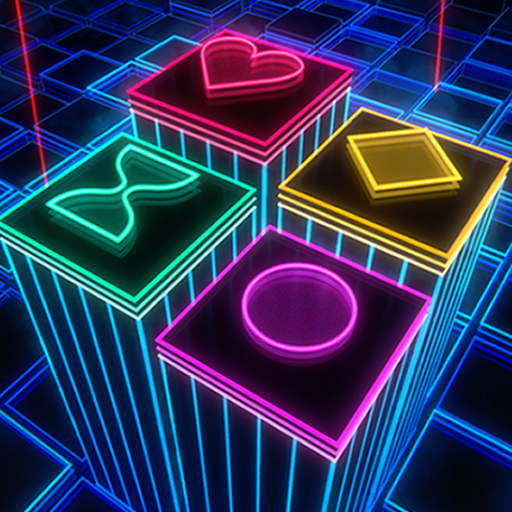Spiraloid
Spiele auf dem PC mit BlueStacks - der Android-Gaming-Plattform, der über 500 Millionen Spieler vertrauen.
Seite geändert am: 26. Juli 2017
Play Spiraloid on PC
""What is the purpose of life if not to look as cool as possible?"" - Touch Arcade
""A dizzyingly beautiful 3D adventure!"" - Edamame Reviews
""The simple one-touch controls make it easy to pick up and play"" - 9to5Mac
Spiraloid is an infinite, rhythm based jumping game that launches you into a highly addictive 3D spiralling corkscrew of challenges!
Work with the rhythm of the pulsing soundtrack as you navigate, jump and roll your way through a psychedelic gauntlet of treacherous terrain and tantalising traps!
As the twisting, winding path unfolds before your eyes, avoid the harrowing hazards and collect the glittering gems in order to unlock unique, mind-bending levels and purchase power ups!
Just when you think you've mastered the gauntlet - think again! Can you maintain your rhythm amidst a panoply of prickly probes when the whole world starts to spin?!
Features:
• Simple One-Touch Controls
• Breathtaking 3D Graphics
• Richly Crafted Atmospheric Soundtracks for Each Level
• Tons of Upgrades and Unlock-able Content
Spiele Spiraloid auf dem PC. Der Einstieg ist einfach.
-
Lade BlueStacks herunter und installiere es auf deinem PC
-
Schließe die Google-Anmeldung ab, um auf den Play Store zuzugreifen, oder mache es später
-
Suche in der Suchleiste oben rechts nach Spiraloid
-
Klicke hier, um Spiraloid aus den Suchergebnissen zu installieren
-
Schließe die Google-Anmeldung ab (wenn du Schritt 2 übersprungen hast), um Spiraloid zu installieren.
-
Klicke auf dem Startbildschirm auf das Spiraloid Symbol, um mit dem Spielen zu beginnen