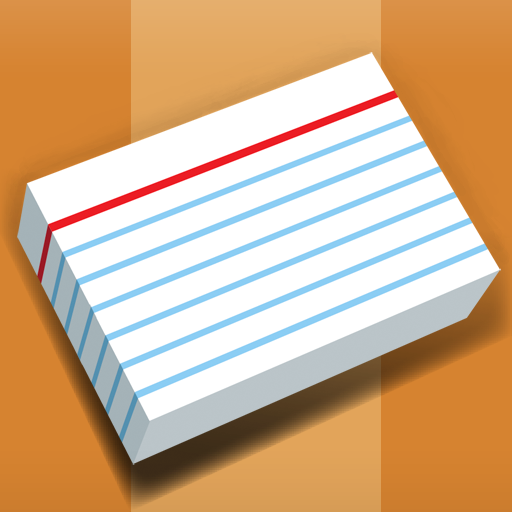Librius: Become Smarter
Spiele auf dem PC mit BlueStacks - der Android-Gaming-Plattform, der über 500 Millionen Spieler vertrauen.
Seite geändert am: 25.09.2023
Play Librius: Become Smarter on PC
Librius helps you become smarter by enabling you to instantly gain the knowledge of great books. Books are quickly and precisely analyzed by cutting edge A.I. The knowledge of great books is then delivered to you in friendly and casual audio conversations of less than 5 minutes in length. More than a book summary, Librius allows you to tap into the insights of great minds in the most engaging and efficient way. Librius is the only library you will ever need and aims to be the companion that helps you expand your knowledge everyday. The app is updated weekly with new titles and strives to build the largest digital library of great books for its users.
Spiele Librius: Become Smarter auf dem PC. Der Einstieg ist einfach.
-
Lade BlueStacks herunter und installiere es auf deinem PC
-
Schließe die Google-Anmeldung ab, um auf den Play Store zuzugreifen, oder mache es später
-
Suche in der Suchleiste oben rechts nach Librius: Become Smarter
-
Klicke hier, um Librius: Become Smarter aus den Suchergebnissen zu installieren
-
Schließe die Google-Anmeldung ab (wenn du Schritt 2 übersprungen hast), um Librius: Become Smarter zu installieren.
-
Klicke auf dem Startbildschirm auf das Librius: Become Smarter Symbol, um mit dem Spielen zu beginnen