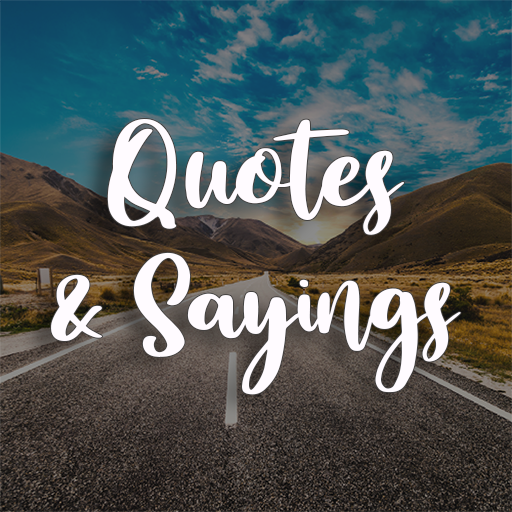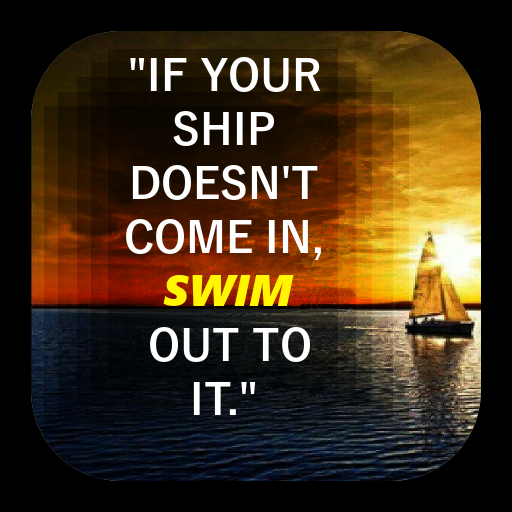Best Picture Quotes (Offline )
Spiele auf dem PC mit BlueStacks - der Android-Gaming-Plattform, der über 500 Millionen Spieler vertrauen.
Seite geändert am: 29. September 2019
Play Best Picture Quotes (Offline ) on PC
Well, you can find over a number of quotations on our Application. In fact, these are the shining pearls by the great people. You can also find amazing status in 5 major categories. Billions of people use them to update their status on social media platforms such as Facebook, Twitter, and Linked In, etc.
Keywords: Quotes Daily, Quotes and Sayings, Quotes Everyday, Quotes By Famous people
Motivation Quotes, Inspirational Quotes, Download Free Quotes, Quotes and Sayings,
Motivational quotes free, Business Quotes, entrepreneur quotes, quotes and sayings
Quotes For Status, Best Quotes 2019, Quotes Wallpaper,
Quotes For Facebook, Everyday motivational quotes, Motivational quotes daily,
Motivational quotes free, Motivational quotes life,
Motivational quotes app, Quotes by famous people,
Quotes for Whatsapp Status, Quotes for WhatsApp DP, Love quotes for WhatsApp status,
Inspirational quotes daily free, Inspirational quotes every day, Inspirational quotes status, Quotes daily, picture quotes and sayings,
picture quotes and creator, Quotes, Quotes app,
Quotes creator, quotes inspiration and motivation ,quotes in pictures ,quotes wallpaper
picture quotes and creator app,
picture quotes app, quotes and sayings
Spiele Best Picture Quotes (Offline ) auf dem PC. Der Einstieg ist einfach.
-
Lade BlueStacks herunter und installiere es auf deinem PC
-
Schließe die Google-Anmeldung ab, um auf den Play Store zuzugreifen, oder mache es später
-
Suche in der Suchleiste oben rechts nach Best Picture Quotes (Offline )
-
Klicke hier, um Best Picture Quotes (Offline ) aus den Suchergebnissen zu installieren
-
Schließe die Google-Anmeldung ab (wenn du Schritt 2 übersprungen hast), um Best Picture Quotes (Offline ) zu installieren.
-
Klicke auf dem Startbildschirm auf das Best Picture Quotes (Offline ) Symbol, um mit dem Spielen zu beginnen