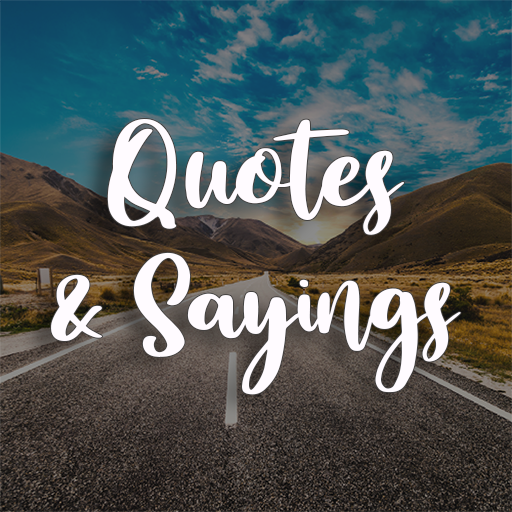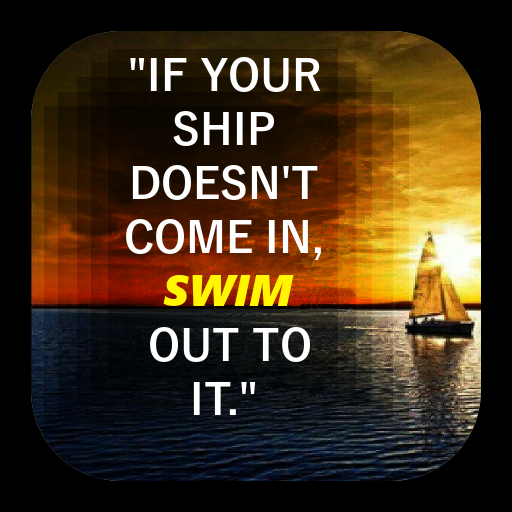Best Picture Quotes (Offline )
Gioca su PC con BlueStacks: la piattaforma di gioco Android, considerata affidabile da oltre 500 milioni di giocatori.
Pagina modificata il: 29 settembre 2019
Play Best Picture Quotes (Offline ) on PC
Well, you can find over a number of quotations on our Application. In fact, these are the shining pearls by the great people. You can also find amazing status in 5 major categories. Billions of people use them to update their status on social media platforms such as Facebook, Twitter, and Linked In, etc.
Keywords: Quotes Daily, Quotes and Sayings, Quotes Everyday, Quotes By Famous people
Motivation Quotes, Inspirational Quotes, Download Free Quotes, Quotes and Sayings,
Motivational quotes free, Business Quotes, entrepreneur quotes, quotes and sayings
Quotes For Status, Best Quotes 2019, Quotes Wallpaper,
Quotes For Facebook, Everyday motivational quotes, Motivational quotes daily,
Motivational quotes free, Motivational quotes life,
Motivational quotes app, Quotes by famous people,
Quotes for Whatsapp Status, Quotes for WhatsApp DP, Love quotes for WhatsApp status,
Inspirational quotes daily free, Inspirational quotes every day, Inspirational quotes status, Quotes daily, picture quotes and sayings,
picture quotes and creator, Quotes, Quotes app,
Quotes creator, quotes inspiration and motivation ,quotes in pictures ,quotes wallpaper
picture quotes and creator app,
picture quotes app, quotes and sayings
Gioca Best Picture Quotes (Offline ) su PC. È facile iniziare.
-
Scarica e installa BlueStacks sul tuo PC
-
Completa l'accesso a Google per accedere al Play Store o eseguilo in un secondo momento
-
Cerca Best Picture Quotes (Offline ) nella barra di ricerca nell'angolo in alto a destra
-
Fai clic per installare Best Picture Quotes (Offline ) dai risultati della ricerca
-
Completa l'accesso a Google (se hai saltato il passaggio 2) per installare Best Picture Quotes (Offline )
-
Fai clic sull'icona Best Picture Quotes (Offline ) nella schermata principale per iniziare a giocare