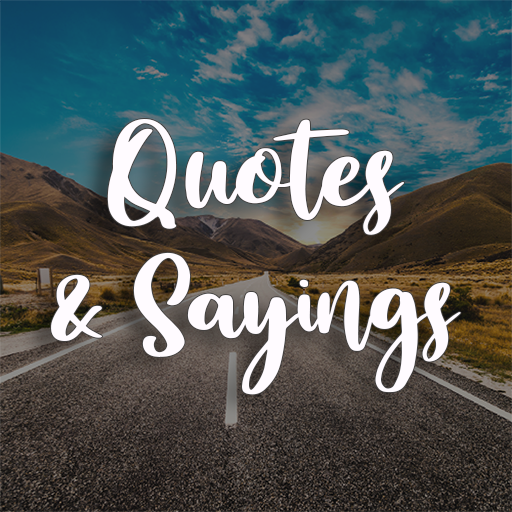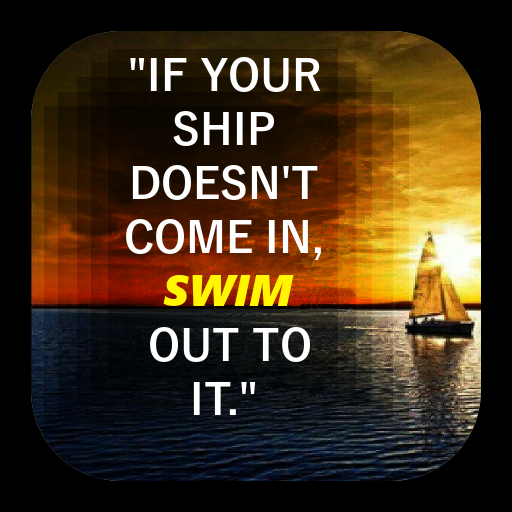Best Picture Quotes (Offline )
Graj na PC z BlueStacks – Platforma gamingowa Android, która uzyskała zaufanie ponad 500 milionów graczy!
Strona zmodyfikowana w dniu: 29 września 2019
Play Best Picture Quotes (Offline ) on PC
Well, you can find over a number of quotations on our Application. In fact, these are the shining pearls by the great people. You can also find amazing status in 5 major categories. Billions of people use them to update their status on social media platforms such as Facebook, Twitter, and Linked In, etc.
Keywords: Quotes Daily, Quotes and Sayings, Quotes Everyday, Quotes By Famous people
Motivation Quotes, Inspirational Quotes, Download Free Quotes, Quotes and Sayings,
Motivational quotes free, Business Quotes, entrepreneur quotes, quotes and sayings
Quotes For Status, Best Quotes 2019, Quotes Wallpaper,
Quotes For Facebook, Everyday motivational quotes, Motivational quotes daily,
Motivational quotes free, Motivational quotes life,
Motivational quotes app, Quotes by famous people,
Quotes for Whatsapp Status, Quotes for WhatsApp DP, Love quotes for WhatsApp status,
Inspirational quotes daily free, Inspirational quotes every day, Inspirational quotes status, Quotes daily, picture quotes and sayings,
picture quotes and creator, Quotes, Quotes app,
Quotes creator, quotes inspiration and motivation ,quotes in pictures ,quotes wallpaper
picture quotes and creator app,
picture quotes app, quotes and sayings
Zagraj w Best Picture Quotes (Offline ) na PC. To takie proste.
-
Pobierz i zainstaluj BlueStacks na PC
-
Zakończ pomyślnie ustawienie Google, aby otrzymać dostęp do sklepu Play, albo zrób to później.
-
Wyszukaj Best Picture Quotes (Offline ) w pasku wyszukiwania w prawym górnym rogu.
-
Kliknij, aby zainstalować Best Picture Quotes (Offline ) z wyników wyszukiwania
-
Ukończ pomyślnie rejestrację Google (jeśli krok 2 został pominięty) aby zainstalować Best Picture Quotes (Offline )
-
Klinij w ikonę Best Picture Quotes (Offline ) na ekranie startowym, aby zacząć grę