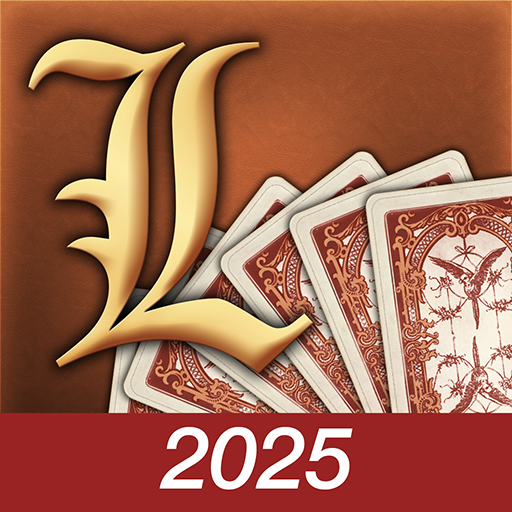My Tarot App - Card Reading Premium
Jogue no PC com BlueStacks - A Plataforma de Jogos Android, confiada por mais de 500 milhões de jogadores.
Página modificada em: 22 de janeiro de 2020
Play My Tarot App - Card Reading Premium on PC
⭐️ PICK FROM ALL 8 SPREADS
Depending your life situation and interest, My Tarot App gives enables you to choose from:
- one question – one answer
- past – present – future
- pro – contra
- decision – help
- love – relationships
- the chance
- the way
- browse all cards
++++ Only in PREMIUM ++++
- A save-function and your own description
- Ad-Free
- Our big Thank YOU for supporting our work and making other developments possible
Explore all of the spreads, they are all useful, no matter if you are looking to make an important decision, or you are looking love tarot cards for love and relationships.
The Lenormand Deck is a collection of 36 cards whose interpretations far outweigh what they may ordinarily infer on a surface approach. These cards wield the power of divination to an extent and one might decide to read them for different reasons, from different viewpoints. They are symbolic; they stand for and represent something.
One of their striking features is that these cards are keys that open doors to myriads of possibilities; indeed, they are a microscope of broad meanings. These are capable of multiples of meanings. However, the Lenormand Cards are not really straightforward per se; most times, they are ambiguous and one may have to relate what one is going through with the card one draws from the deck. A myopic-minded person cannot fully comprehend the messages of a Lenormand irrespective of their knowledge base. This is so because in-depth analyses of these meaning-laden cards require patience, understanding and familiarity. They are, after all, a means to, usually, discerning oneself and discovering what the future has in stock for one.
☑️ Download our amazing PREMIUM love tarot card reading app!
Jogue My Tarot App - Card Reading Premium no PC. É fácil começar.
-
Baixe e instale o BlueStacks no seu PC
-
Conclua o login do Google para acessar a Play Store ou faça isso mais tarde
-
Procure por My Tarot App - Card Reading Premium na barra de pesquisa no canto superior direito
-
Clique para instalar My Tarot App - Card Reading Premium a partir dos resultados da pesquisa
-
Conclua o login do Google (caso você pulou a etapa 2) para instalar o My Tarot App - Card Reading Premium
-
Clique no ícone do My Tarot App - Card Reading Premium na tela inicial para começar a jogar