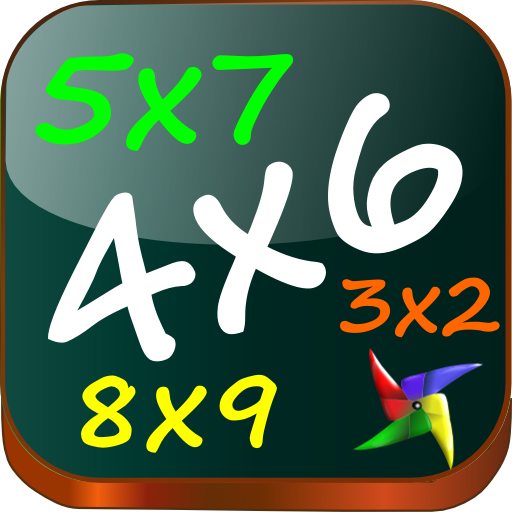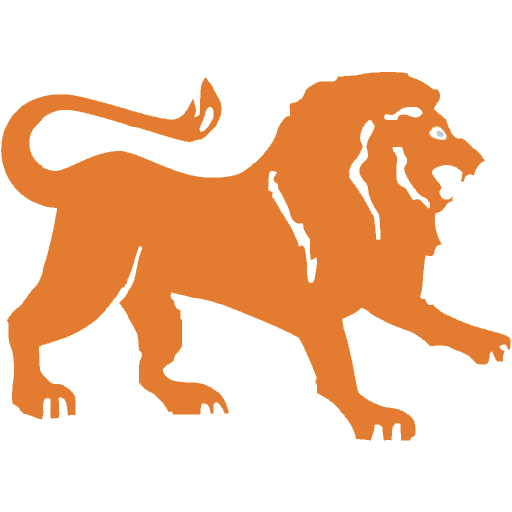Tafels en deeltafels pro
Graj na PC z BlueStacks – Platforma gamingowa Android, która uzyskała zaufanie ponad 500 milionów graczy!
Strona zmodyfikowana w dniu: 5 września 2018
Play Multiplication tables on PC
In the “History” screen, it is easy to track the results of the solved exercises. Furthermore, the completed tables can automatically be sent to the parents set email addresses.
The multiplication table APP contains the following multiplication tables:
Multiplication table 1x - 20x
Good luck with your studies.
Zagraj w Tafels en deeltafels pro na PC. To takie proste.
-
Pobierz i zainstaluj BlueStacks na PC
-
Zakończ pomyślnie ustawienie Google, aby otrzymać dostęp do sklepu Play, albo zrób to później.
-
Wyszukaj Tafels en deeltafels pro w pasku wyszukiwania w prawym górnym rogu.
-
Kliknij, aby zainstalować Tafels en deeltafels pro z wyników wyszukiwania
-
Ukończ pomyślnie rejestrację Google (jeśli krok 2 został pominięty) aby zainstalować Tafels en deeltafels pro
-
Klinij w ikonę Tafels en deeltafels pro na ekranie startowym, aby zacząć grę