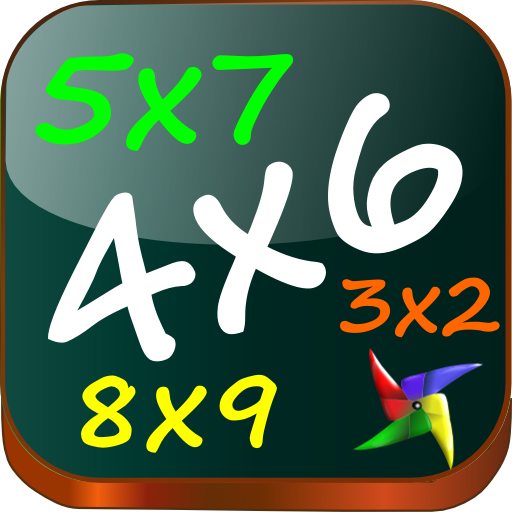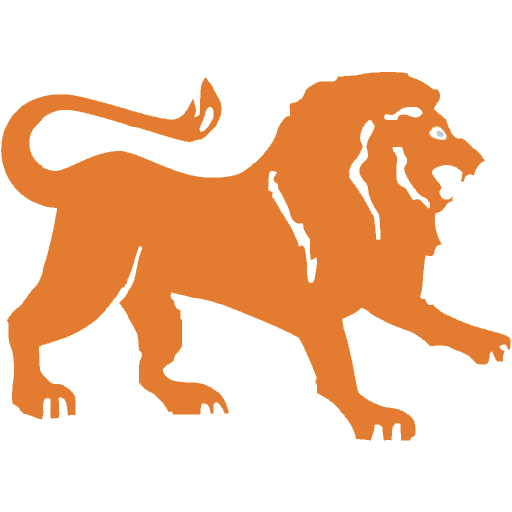Tafels en deeltafels pro
500M + oyuncunun güvendiği Android Oyun Platformu, BlueStacks ile PC'de oynayın.
Sayfa Değiştirilme tarihi: 5 Eylül 2018
Play Multiplication tables on PC
In the “History” screen, it is easy to track the results of the solved exercises. Furthermore, the completed tables can automatically be sent to the parents set email addresses.
The multiplication table APP contains the following multiplication tables:
Multiplication table 1x - 20x
Good luck with your studies.
Tafels en deeltafels pro oyununu PC'de oyna. Başlamak çok kolay.
-
BlueStacks'i PC'nize İndirin ve Yükleyin
-
Play Store'a erişmek için Google girişi yapın ya da daha sonraya bırakın.
-
Sağ üst köşeye Tafels en deeltafels pro yazarak arayın.
-
Tafels en deeltafels pro uygulamasını arama sonuçlarından indirmek için tıklayın.
-
(iEğer Adım 2'yi atladıysanız) Tafels en deeltafels pro uygulamasını yüklemek için Google'a giriş yapın.
-
Oynatmaya başlatmak için ekrandaki Tafels en deeltafels pro ikonuna tıklayın.