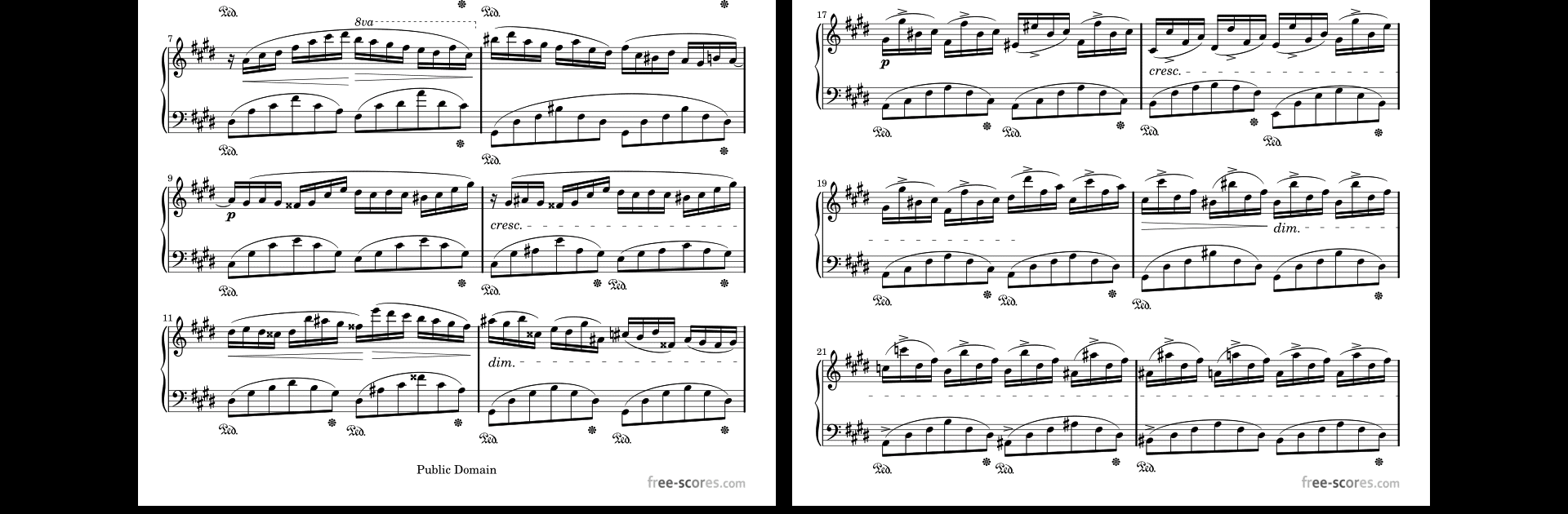

MobileSheets
5억명 이상의 게이머가 신뢰하는 안드로이드 게임 플랫폼 BlueStacks으로 PC에서 플레이하세요.
Run MobileSheets on PC or Mac
Multitask effortlessly on your PC or Mac as you try out MobileSheets, a Music & Audio app by Zubersoft on BlueStacks.
About the App
MobileSheets by Zubersoft is your go-to sheet music viewer on Android tablets, part of the Music & Audio genre. Ditch the heavy binders and access your entire sheet music library in a snap! From casual performers to professional musicians, expect robust features that suit all your score-viewing needs.
App Features
Versatile Viewing Options
– Enjoy multiple modes like side-by-side pages or vertical scrolling. Make those page turns seamless with half-page turns or hands-free using Bluetooth or USB devices.
Seamless Annotations
– Personalize your music with freeform drawing, basic shapes, text, and even stamps to highlight those crucial notes.
Integrated Audio Player
– Sync audio tracks with your scores, complete with A-B looping and varied player sizes.
Effortless Navigation
– Use bookmarks, link points, and smart buttons to revisit sections and navigate large songs effortlessly.
Advanced File Support
– Handle multiple file types like PDFs, images, and even chord pro files, with support for MIDI device communication and file index import.
Powerful Library Management
– Organize music with setlists, collections, and tons of metadata fields, ensuring everything’s easy to manage and locate.
Bring your musical experience to your PC via BlueStacks for larger screens and enhanced control!
BlueStacks gives you the much-needed freedom to experience your favorite apps on a bigger screen. Get it now.
PC에서 MobileSheets 플레이해보세요.
-
BlueStacks 다운로드하고 설치
-
Google Play 스토어에 로그인 하기(나중에 진행가능)
-
오른쪽 상단 코너에 MobileSheets 검색
-
검색 결과 중 MobileSheets 선택하여 설치
-
구글 로그인 진행(만약 2단계를 지나갔을 경우) 후 MobileSheets 설치
-
메인 홈화면에서 MobileSheets 선택하여 실행



