
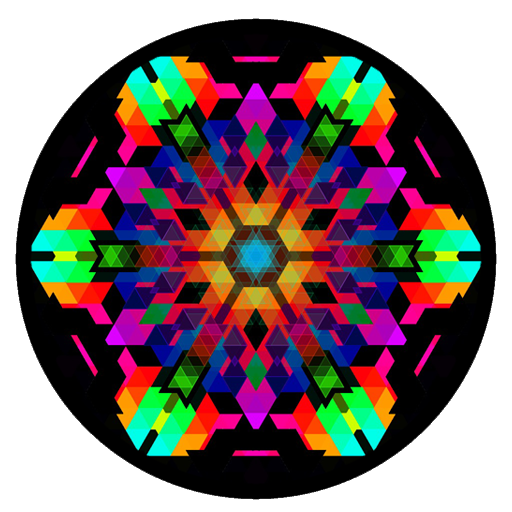
CraZe
艺术和设计 | Santiago Zubieta
在電腦上使用BlueStacks –受到5億以上的遊戲玩家所信任的Android遊戲平台。
Play CraZe on PC
CraZe ~ crazeapp
CraZe will push your imagination to its limits! Make nice, colorful, complex and potentially psychedelic drawings with it. Set your creativity loose to create unique pieces of art, by altering the parameters used to draw.
You start painting with your fingers, and it may seem simple at first, but when you start mixing effects, symmetry, rotations, color palettes, and brushes, is when the most awesome drawings start coming to life! The best drawings come out from not having a idea in mind, but just playful tinkering with all the available settings!
The craziest of all is using the 'CraZe Mode', where you don't draw, but just stare at chaotically beautiful images coming to life!
Enter an awesome world of symmetry, along mirrored axis' and rotations, a colorful experience, and a artistic representation of geometrical shapes altered by multiple effects, brushes, parameters, with your imagination leading it. Its like a kaleidoscope of maths and linear algebra made into a painting. People have used it for relaxation, for having a spiritual time, for brainstorming creative ideas, or just for fun and entertainment. It works perfectly with touch, with stylus, or automatic drawing. Some call it mandalas, some call it sacred geometry, but its all part of the same, how everything seems to be chaotic and yet also ordered, the abstract nature of the universe.
CraZe will push your imagination to its limits! Make nice, colorful, complex and potentially psychedelic drawings with it. Set your creativity loose to create unique pieces of art, by altering the parameters used to draw.
You start painting with your fingers, and it may seem simple at first, but when you start mixing effects, symmetry, rotations, color palettes, and brushes, is when the most awesome drawings start coming to life! The best drawings come out from not having a idea in mind, but just playful tinkering with all the available settings!
The craziest of all is using the 'CraZe Mode', where you don't draw, but just stare at chaotically beautiful images coming to life!
Enter an awesome world of symmetry, along mirrored axis' and rotations, a colorful experience, and a artistic representation of geometrical shapes altered by multiple effects, brushes, parameters, with your imagination leading it. Its like a kaleidoscope of maths and linear algebra made into a painting. People have used it for relaxation, for having a spiritual time, for brainstorming creative ideas, or just for fun and entertainment. It works perfectly with touch, with stylus, or automatic drawing. Some call it mandalas, some call it sacred geometry, but its all part of the same, how everything seems to be chaotic and yet also ordered, the abstract nature of the universe.
在電腦上遊玩CraZe . 輕易上手.
-
在您的電腦上下載並安裝BlueStacks
-
完成Google登入後即可訪問Play商店,或等你需要訪問Play商店十再登入
-
在右上角的搜索欄中尋找 CraZe
-
點擊以從搜索結果中安裝 CraZe
-
完成Google登入(如果您跳過了步驟2),以安裝 CraZe
-
在首頁畫面中點擊 CraZe 圖標來啟動遊戲



