
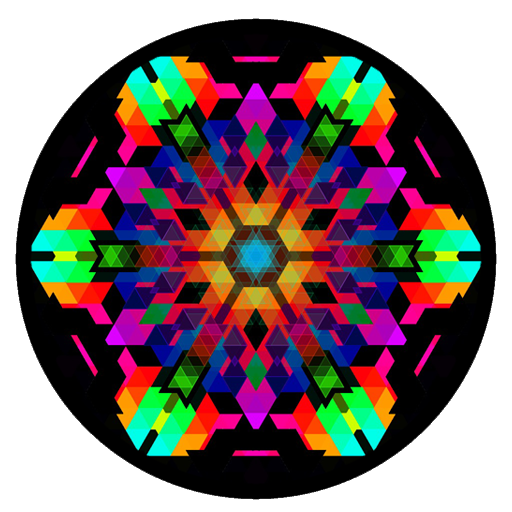
CraZe
Chơi trên PC với BlueStacks - Nền tảng chơi game Android, được hơn 500 triệu game thủ tin tưởng.
Trang đã được sửa đổi vào: 19 tháng 3, 2018
Play CraZe on PC
CraZe will push your imagination to its limits! Make nice, colorful, complex and potentially psychedelic drawings with it. Set your creativity loose to create unique pieces of art, by altering the parameters used to draw.
You start painting with your fingers, and it may seem simple at first, but when you start mixing effects, symmetry, rotations, color palettes, and brushes, is when the most awesome drawings start coming to life! The best drawings come out from not having a idea in mind, but just playful tinkering with all the available settings!
The craziest of all is using the 'CraZe Mode', where you don't draw, but just stare at chaotically beautiful images coming to life!
Enter an awesome world of symmetry, along mirrored axis' and rotations, a colorful experience, and a artistic representation of geometrical shapes altered by multiple effects, brushes, parameters, with your imagination leading it. Its like a kaleidoscope of maths and linear algebra made into a painting. People have used it for relaxation, for having a spiritual time, for brainstorming creative ideas, or just for fun and entertainment. It works perfectly with touch, with stylus, or automatic drawing. Some call it mandalas, some call it sacred geometry, but its all part of the same, how everything seems to be chaotic and yet also ordered, the abstract nature of the universe.
Chơi CraZe trên PC. Rất dễ để bắt đầu
-
Tải và cài đặt BlueStacks trên máy của bạn
-
Hoàn tất đăng nhập vào Google để đến PlayStore, hoặc thực hiện sau
-
Tìm CraZe trên thanh tìm kiếm ở góc phải màn hình
-
Nhấn vào để cài đặt CraZe trong danh sách kết quả tìm kiếm
-
Hoàn tất đăng nhập Google (nếu bạn chưa làm bước 2) để cài đặt CraZe
-
Nhấn vào icon CraZe tại màn hình chính để bắt đầu chơi



