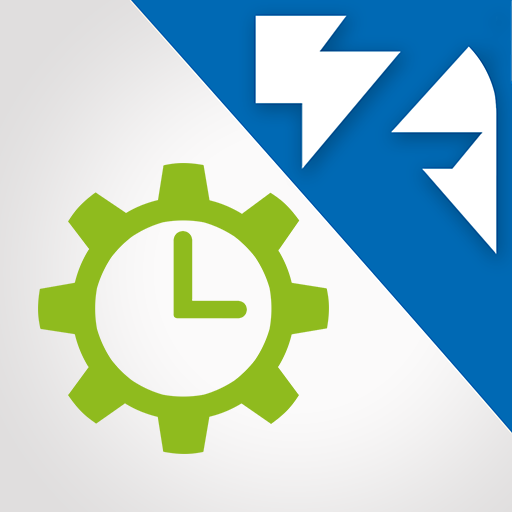ZScheduling Enterprise Edition
Gioca su PC con BlueStacks: la piattaforma di gioco Android, considerata affidabile da oltre 500 milioni di giocatori.
Pagina modificata il: 18 novembre 2019
Play ZScheduling Enterprise Edition on PC
How?
By simplifying shift schedule management, which then becomes accessible from mobile devices for both the planner and for the workers: in this way, everyone knows about the shifts, can propose changes and are updated on each variation.
With ZScheduling app you can in fact:
- see your shifts with a weekly or daily view
- see the colleagues working the same shift
- always have company contact numbers for colleagues assigned to the same shift
- request shift changes to the colleagues assigned to the same shift
- accept/refuse shift change requests proposed by the colleagues assigned to the same shift
- receive notifications for the publishing of the shift calendar
- receive notifications when getting a shift change request
- receive notifications when sending a shift change request
- view your planned activities in Activity Plan
ZScheduling allows workers and company to save time because its uniqueness lies in being natively integrated with:
- Zucchetti’s shift management ZScheduling software
- Zucchetti’s Time & Attendance, Timesheet and Travel & Expenses management software
In this way, all information can be easily accessible with just one click, from any place and at any time, even for those who do not work with a PC or on a fixed work station.
Who is it dedicated to?
ZScheduling Enterprise Edition is available to all companies that purchased Zucchetti’s ZScheduling software.
In particular, the company has to be using the following modules:
- Scheduling: for shift calendar visualization and management
- Workflow Scheduling: to request shift changes
- Activity Plan: to insert and view individual activities
For further information on ZScheduling software, visit www.zucchetti.com
For further information on ZScheduling Enterprise Edition take a look at the FAQ inside the app or on www.zucchetti.com
Operational notes:
In order for the app to work properly, the company needs to purchase the ZScheduling Enterprise Edition license and enable employees before letting them download the app from the store.
It is necessary to install the HR portal 07.03.00 version or higher and ZScheduling 04.01.00 version or higher.
Technical requirements – Server
HR portal 07.03.00 version or higher
ZScheduling . 04.01.00
Technical requirements – Device
Android 4.4 (KitKat) or higher
Gioca ZScheduling Enterprise Edition su PC. È facile iniziare.
-
Scarica e installa BlueStacks sul tuo PC
-
Completa l'accesso a Google per accedere al Play Store o eseguilo in un secondo momento
-
Cerca ZScheduling Enterprise Edition nella barra di ricerca nell'angolo in alto a destra
-
Fai clic per installare ZScheduling Enterprise Edition dai risultati della ricerca
-
Completa l'accesso a Google (se hai saltato il passaggio 2) per installare ZScheduling Enterprise Edition
-
Fai clic sull'icona ZScheduling Enterprise Edition nella schermata principale per iniziare a giocare