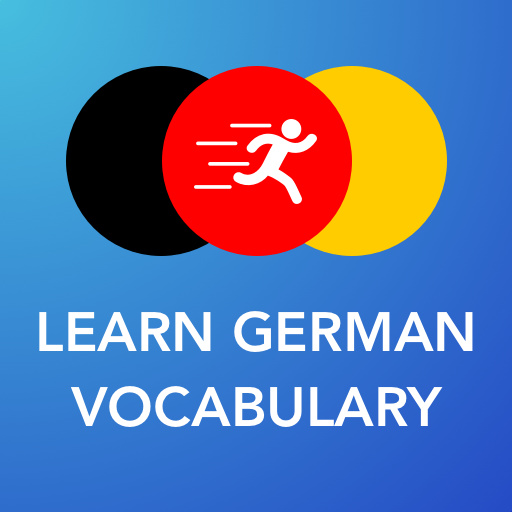Loopify Beta
Chơi trên PC với BlueStacks - Nền tảng chơi game Android, được hơn 500 triệu game thủ tin tưởng.
Trang đã được sửa đổi vào: 27 tháng 2, 2020
Play Loopify Beta on PC
BETA
On first start the app will ask you to calibrate. This is needed to make sure all recordings are synced. If you ever feel that the timing is not correct, you can always go back to the calibration screen.
START LOOPING
Click on any of the 4 tracks to start recording. Click it again to stop. Your first loop is created! Click on any of the tracks to start an overdub recording. It will start and stop automatically based on your first track. Drag your finger around the loop to adjust the volume.
FEATURE HIGHLIGHTS (Including future features)
* 4 tracks
* Overdub
* Metronome
* Multiply loop lengths
* Add audio effects (input & track)
* Reverb
* Echo
* Flanger
* Bitcrusher
* Compressor
* Filter
* Gate
* Guitar distortion
* Share projects with friends
* Record songs
* Share songs
* Trim first loop
* Count down before recording (Future)
* Pan loop (future)
IN-APP PURCHASES
The free version of Loopify provides the basics to get you started. Get the Premium upgrade to get the most out of Loopify!
Chơi Loopify Beta trên PC. Rất dễ để bắt đầu
-
Tải và cài đặt BlueStacks trên máy của bạn
-
Hoàn tất đăng nhập vào Google để đến PlayStore, hoặc thực hiện sau
-
Tìm Loopify Beta trên thanh tìm kiếm ở góc phải màn hình
-
Nhấn vào để cài đặt Loopify Beta trong danh sách kết quả tìm kiếm
-
Hoàn tất đăng nhập Google (nếu bạn chưa làm bước 2) để cài đặt Loopify Beta
-
Nhấn vào icon Loopify Beta tại màn hình chính để bắt đầu chơi