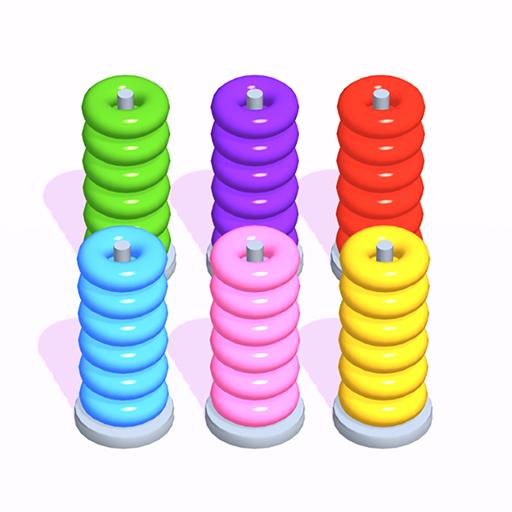Jewelry Maker
Play on PC with BlueStacks – the Android Gaming Platform, trusted by 500M+ gamers.
Page Modified on: December 31, 2020
Play Jewelry Maker on PC
Refine your skills in the practice arena ! Be the marble shooter master!
LEVEL UP
Jewelry Maker level system means you’re always facing challenges. Play matches to increase your ranking and get access to more coins to buy your props!
--Download Jewelry Maker by Jackjones Games NOW!--
*This game can play without internet connection and if you want buy the props ,remenber wifi required.
Don’t miss out our latest update!! Remenber to update our newest version!
Play Jewelry Maker on PC. It’s easy to get started.
-
Download and install BlueStacks on your PC
-
Complete Google sign-in to access the Play Store, or do it later
-
Look for Jewelry Maker in the search bar at the top right corner
-
Click to install Jewelry Maker from the search results
-
Complete Google sign-in (if you skipped step 2) to install Jewelry Maker
-
Click the Jewelry Maker icon on the home screen to start playing