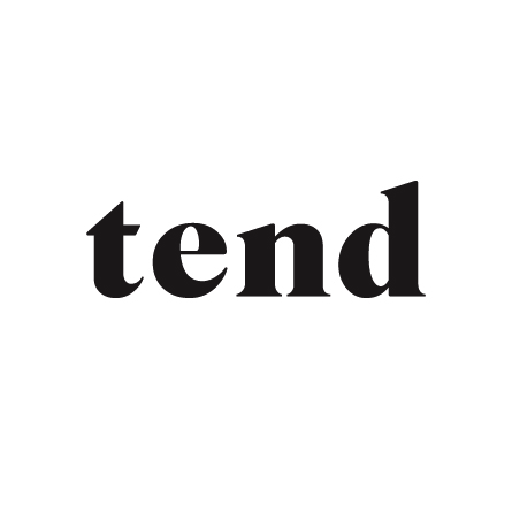ZUMIMALL
Gioca su PC con BlueStacks: la piattaforma di gioco Android, considerata affidabile da oltre 500 milioni di giocatori.
Pagina modificata il: 14 gennaio 2021
Play ZUMIMALL on PC
With Real-time alerts, you can receive alarm information of the places you are concerned about, and take safety protection measures ASAP.
No matter where you are, security is around you.
Main Features:
1, View Live Feeds
2, Playback Recordings
3, Receive Alarm Notification
4, Share Device
5, Multiple Device Management
Gioca ZUMIMALL su PC. È facile iniziare.
-
Scarica e installa BlueStacks sul tuo PC
-
Completa l'accesso a Google per accedere al Play Store o eseguilo in un secondo momento
-
Cerca ZUMIMALL nella barra di ricerca nell'angolo in alto a destra
-
Fai clic per installare ZUMIMALL dai risultati della ricerca
-
Completa l'accesso a Google (se hai saltato il passaggio 2) per installare ZUMIMALL
-
Fai clic sull'icona ZUMIMALL nella schermata principale per iniziare a giocare