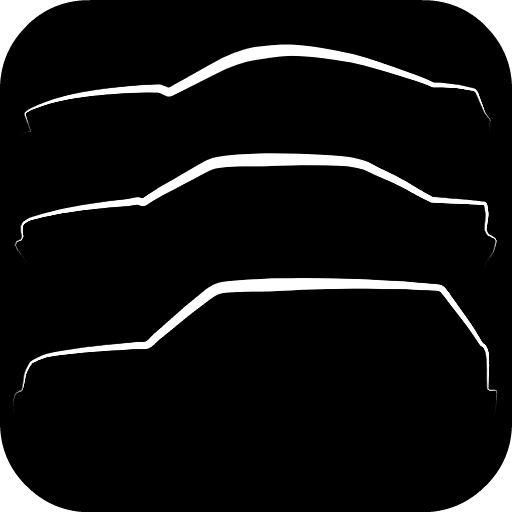Automobile News & Reviews
Juega en PC con BlueStacks: la plataforma de juegos Android, en la que confían más de 500 millones de jugadores.
Página modificada el: 14 de junio de 2019
Play Automobile News & Reviews on PC
Celebrating the car culture, the AUTOMOBILE app also features profiles of the industry’s top visionaries and personalities, in-depth design analysis of the world’s most talked about vehicles, and information on the latest auto-inspired goods, gear, and fashion trends.
The AUTOMOBILE Magazine News & Reviews app includes:
All the content you've come to expect from AUTOMOBILE Magazine, optimized for your smartphone or tablet…
• REVIEWS – drives and in-depth analysis of the latest vehicles
• CLASSICS – coverage of car auctions, concours, events and more
• NEWS - breaking news, gossip, and eyewitness reports
• BUYER'S GUIDE – get expert input on the automotive marketplace
• PHOTOS – award-winning photography in an updated format
• VIDEO – the latest events, tests and promotional video assets
• SHARING - share what you see via E-mail & social media
We’re always under the hood of our app, fine-tuning the performance of its news and improving the experience for its fans and subscribers.
Juega Automobile News & Reviews en la PC. Es fácil comenzar.
-
Descargue e instale BlueStacks en su PC
-
Complete el inicio de sesión de Google para acceder a Play Store, o hágalo más tarde
-
Busque Automobile News & Reviews en la barra de búsqueda en la esquina superior derecha
-
Haga clic para instalar Automobile News & Reviews desde los resultados de búsqueda
-
Complete el inicio de sesión de Google (si omitió el paso 2) para instalar Automobile News & Reviews
-
Haz clic en el ícono Automobile News & Reviews en la pantalla de inicio para comenzar a jugar