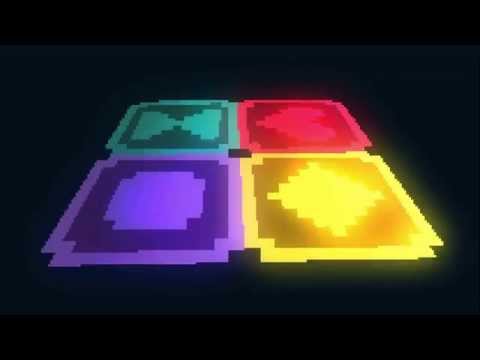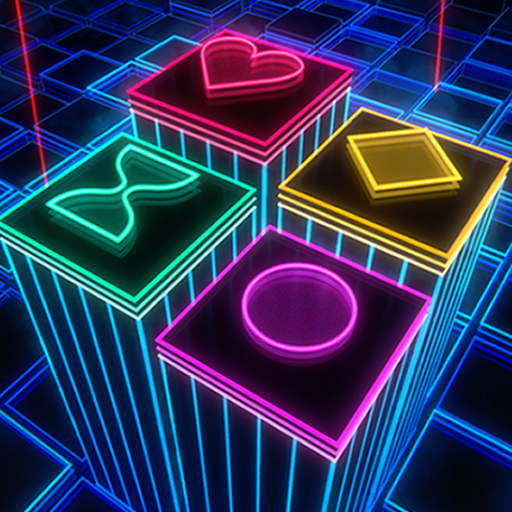GlowGrid
Gioca su PC con BlueStacks: la piattaforma di gioco Android, considerata affidabile da oltre 500 milioni di giocatori.
Pagina modificata il: 14 novembre 2018
Play GlowGrid on PC
• Deep, open-ended, strategic gameplay
• Gorgeous neon retro pixel graphics
• A relaxing, dreamy 80's synth soundtrack
• Multiple game modes
Place an endless series of shapes on the glowing, neon grid. Match groups of four or more tiles of similar colors to remove them, opening up space for further play. Fill up the power bar to clear each level. Match bigger groups, or combos of multiple groups at once, to get huge scores!
As you progress through the levels you'll have to think more and more carefully to avoid running out of space. But you'll also unlock new tiles, power-ups and bonus pieces to help you master the Glow Grid!
Play for free; remove ads via a single in-app purchase.
Find us on Twitter: http://twitter.com/zutgames
Find us on Facebook: http://facebook.com/zutgames
Gioca GlowGrid su PC. È facile iniziare.
-
Scarica e installa BlueStacks sul tuo PC
-
Completa l'accesso a Google per accedere al Play Store o eseguilo in un secondo momento
-
Cerca GlowGrid nella barra di ricerca nell'angolo in alto a destra
-
Fai clic per installare GlowGrid dai risultati della ricerca
-
Completa l'accesso a Google (se hai saltato il passaggio 2) per installare GlowGrid
-
Fai clic sull'icona GlowGrid nella schermata principale per iniziare a giocare