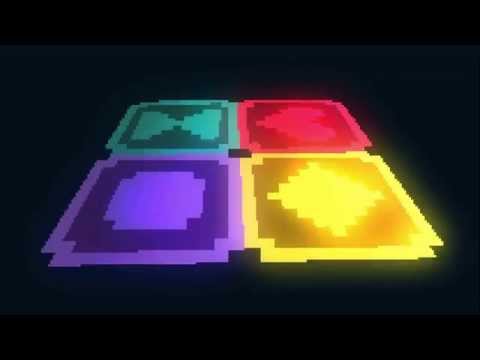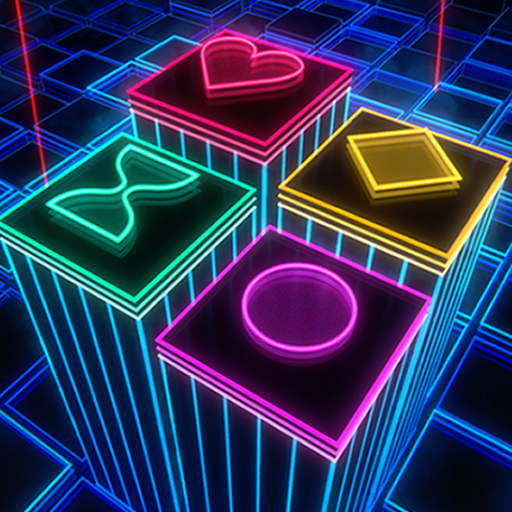GlowGrid
Graj na PC z BlueStacks – Platforma gamingowa Android, która uzyskała zaufanie ponad 500 milionów graczy!
Strona zmodyfikowana w dniu: 14 listopada 2018
Play GlowGrid on PC
• Deep, open-ended, strategic gameplay
• Gorgeous neon retro pixel graphics
• A relaxing, dreamy 80's synth soundtrack
• Multiple game modes
Place an endless series of shapes on the glowing, neon grid. Match groups of four or more tiles of similar colors to remove them, opening up space for further play. Fill up the power bar to clear each level. Match bigger groups, or combos of multiple groups at once, to get huge scores!
As you progress through the levels you'll have to think more and more carefully to avoid running out of space. But you'll also unlock new tiles, power-ups and bonus pieces to help you master the Glow Grid!
Play for free; remove ads via a single in-app purchase.
Find us on Twitter: http://twitter.com/zutgames
Find us on Facebook: http://facebook.com/zutgames
Zagraj w GlowGrid na PC. To takie proste.
-
Pobierz i zainstaluj BlueStacks na PC
-
Zakończ pomyślnie ustawienie Google, aby otrzymać dostęp do sklepu Play, albo zrób to później.
-
Wyszukaj GlowGrid w pasku wyszukiwania w prawym górnym rogu.
-
Kliknij, aby zainstalować GlowGrid z wyników wyszukiwania
-
Ukończ pomyślnie rejestrację Google (jeśli krok 2 został pominięty) aby zainstalować GlowGrid
-
Klinij w ikonę GlowGrid na ekranie startowym, aby zacząć grę