
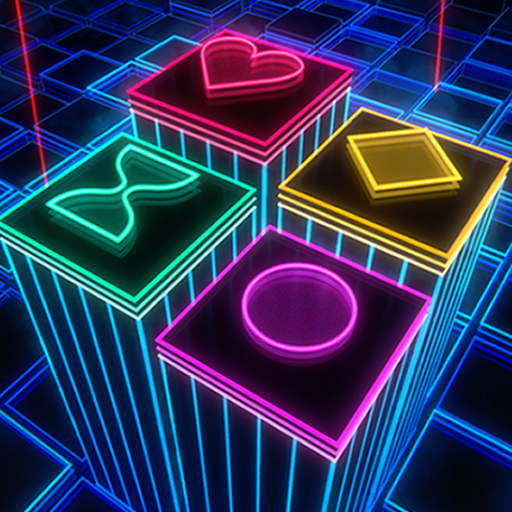
GlowGrid 2
Puzzle | Zut!
在電腦上使用BlueStacks –受到5億以上的遊戲玩家所信任的Android遊戲平台。
Play GlowGrid 2 on PC
From the award-winning independent studio behind I Love Hue comes an entirely new take on the classic tile-matching game, with neon pixel art and a synth soundtrack.
Place neon-coloured tiles on on the board. Match groups of four tiles to clear them, or match larger groups to multiply your score. Consecutive matches amplify your scoring power! As you progress through the levels you'll have to think more and more carefully to avoid running out of space. But you'll also unlock new tiles, power-ups and bonus pieces to help you master the GlowGrid!
IMMERSIVE
With no timer and featuring beautiful arcade-influenced artwork and an original synth soundtrack, lose yourself in the soft neon glow of the game.
STRATEGIC
Plan your moves carefully to build up massive scoring combos!
INFINITE
The game lasts as long as you can keep spaces available on the board. And with an automatic save function, you can drop in and out of game play as you wish!
FEATURES:
* A retro aesthetic influenced by iconic 80s arcade games
* An original synth soundscape inspired by the classic Yamaha DX7 synthesizer
* Beautiful pixel art with a rich neon palette
* A clever twist on the tile-matching genre which encourages long-term gameplay and strategic thinking
* A global scoreboard - compare your top scores to players from all over the world
* Infinite gameplay with no timer - the game will last as long as you can!
Place neon-coloured tiles on on the board. Match groups of four tiles to clear them, or match larger groups to multiply your score. Consecutive matches amplify your scoring power! As you progress through the levels you'll have to think more and more carefully to avoid running out of space. But you'll also unlock new tiles, power-ups and bonus pieces to help you master the GlowGrid!
IMMERSIVE
With no timer and featuring beautiful arcade-influenced artwork and an original synth soundtrack, lose yourself in the soft neon glow of the game.
STRATEGIC
Plan your moves carefully to build up massive scoring combos!
INFINITE
The game lasts as long as you can keep spaces available on the board. And with an automatic save function, you can drop in and out of game play as you wish!
FEATURES:
* A retro aesthetic influenced by iconic 80s arcade games
* An original synth soundscape inspired by the classic Yamaha DX7 synthesizer
* Beautiful pixel art with a rich neon palette
* A clever twist on the tile-matching genre which encourages long-term gameplay and strategic thinking
* A global scoreboard - compare your top scores to players from all over the world
* Infinite gameplay with no timer - the game will last as long as you can!
在電腦上遊玩GlowGrid 2 . 輕易上手.
-
在您的電腦上下載並安裝BlueStacks
-
完成Google登入後即可訪問Play商店,或等你需要訪問Play商店十再登入
-
在右上角的搜索欄中尋找 GlowGrid 2
-
點擊以從搜索結果中安裝 GlowGrid 2
-
完成Google登入(如果您跳過了步驟2),以安裝 GlowGrid 2
-
在首頁畫面中點擊 GlowGrid 2 圖標來啟動遊戲




