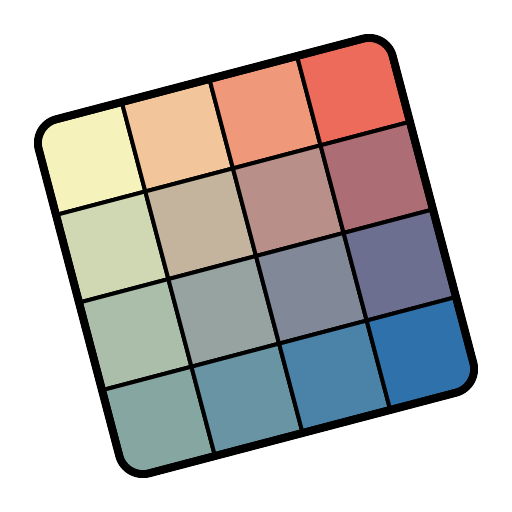I Love Hue
Spiele auf dem PC mit BlueStacks - der Android-Gaming-Plattform, der über 500 Millionen Spieler vertrauen.
Seite geändert am: 19.12.2024
Play I Love Hue on PC or Mac
I Love Hue brings the Puzzle genre to life, and throws up exciting challenges for gamers. Developed by Zut!, this Android game is best experienced on BlueStacks, the World’s #1 app player for PC and Mac users.
About the Game
I Love Hue is a mesmerizing puzzle game crafted by Zut! that takes you on a gentle journey through color and perception. Expect beautifully calming gameplay as you reorder vibrant mosaics of colored tiles to form harmonious spectrums. Perfect for those craving a dash of visual tranquility among their gaming experiences!
Game Features
-
Color Mastery
Reorganize each tile to find its rightful place, creating order from a chromatic chaos while honing your color perception. -
Visual Harmony
Lose yourself in a serene world of color and light, enhanced by a soothing synth soundtrack that makes each moment purely enjoyable. -
Artistic Design
Experience the game’s minimal, modernist aesthetic—it’s like playing a piece of art, with every level a new canvas of color. -
Diverse Modes
Choose your journey: immerse yourself in THE VISION or tackle challenges in THE QUEST across more than 900 levels. -
Global Comparison
Match your skills against the world average, brag about your victories, and unlock achievements as you excel.
Playing on BlueStacks subtly elevates the experience with smoother control, adding an effortless flow to your color-sorting adventure.
Be the MVP in your squad. Play now on BlueStacks and show the world who’s the boss.
Spiele I Love Hue auf dem PC. Der Einstieg ist einfach.
-
Lade BlueStacks herunter und installiere es auf deinem PC
-
Schließe die Google-Anmeldung ab, um auf den Play Store zuzugreifen, oder mache es später
-
Suche in der Suchleiste oben rechts nach I Love Hue
-
Klicke hier, um I Love Hue aus den Suchergebnissen zu installieren
-
Schließe die Google-Anmeldung ab (wenn du Schritt 2 übersprungen hast), um I Love Hue zu installieren.
-
Klicke auf dem Startbildschirm auf das I Love Hue Symbol, um mit dem Spielen zu beginnen