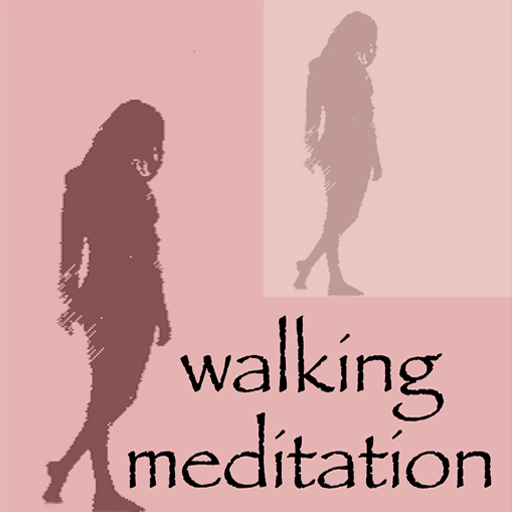I Love Hue Too
Gioca su PC con BlueStacks: la piattaforma di gioco Android, considerata affidabile da oltre 500 milioni di giocatori.
Pagina modificata il: 25 febbraio 2020
Play I Love Hue Too on PC
* HARMONY - create order out of chromatic chaos
* GEOMETRY - move each tile to its perfect place within beautiful mosaic patterns
* PERCEPTION - learn to see the smallest difference between similar colours
* SKILL - push yourself with three daily challenges
* MAGIC - divine the future with an all-new fortune telling system
As in the first game, players arrange coloured mosaic tiles to create perfectly ordered spectrums. However, I LOVE HUE TOO includes over thirty brand new geometric tiling patterns to create mind-bending challenges that test the player's colour perception and logic even further.
FEATURES:
* Psychedelic colour-based gameplay - a puzzle of perception and logic
* A mystical, minimalist aesthetic - a playable work of art
* Over 900 levels to solve
* Multiple play modes - lose yourself in THE DREAM or test your skills in THE DAILY DIVINATION
* Six new ambient synth soundtracks - now available during gameplay!
Gioca I Love Hue Too su PC. È facile iniziare.
-
Scarica e installa BlueStacks sul tuo PC
-
Completa l'accesso a Google per accedere al Play Store o eseguilo in un secondo momento
-
Cerca I Love Hue Too nella barra di ricerca nell'angolo in alto a destra
-
Fai clic per installare I Love Hue Too dai risultati della ricerca
-
Completa l'accesso a Google (se hai saltato il passaggio 2) per installare I Love Hue Too
-
Fai clic sull'icona I Love Hue Too nella schermata principale per iniziare a giocare