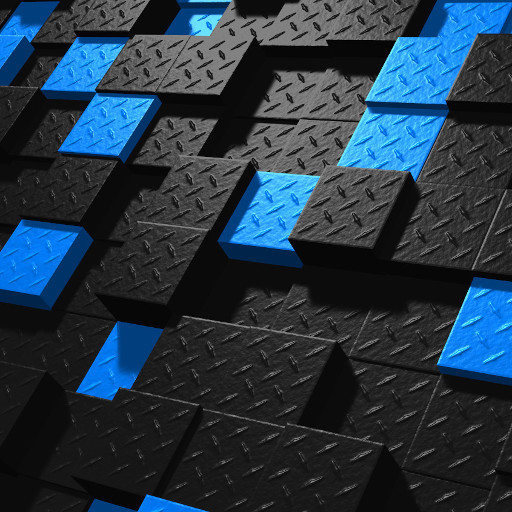Red Candle+
Jogue no PC com BlueStacks - A Plataforma de Jogos Android, confiada por mais de 500 milhões de jogadores.
Página modificada em: 3 de março de 2016
Play Red Candle+ on PC
Touch to light or extinguish. Sound detection is disabled by default and can be enabled in Settings.
- 5 beautiful real candles for any occasion
- timer: 1 min, 5 min, 15 min, 30 min, 60 min and 24 h
- sparkles effect
- 2 smoke types
- sound detection (blow, clap, voice...) to light or extinguish
- auto exit timer to close the app after extinguishing the candle
- no ads: displays animated candle without annoying ads
Note that the following feature is not implemented yet:
- flame tilting effect
Jogue Red Candle+ no PC. É fácil começar.
-
Baixe e instale o BlueStacks no seu PC
-
Conclua o login do Google para acessar a Play Store ou faça isso mais tarde
-
Procure por Red Candle+ na barra de pesquisa no canto superior direito
-
Clique para instalar Red Candle+ a partir dos resultados da pesquisa
-
Conclua o login do Google (caso você pulou a etapa 2) para instalar o Red Candle+
-
Clique no ícone do Red Candle+ na tela inicial para começar a jogar