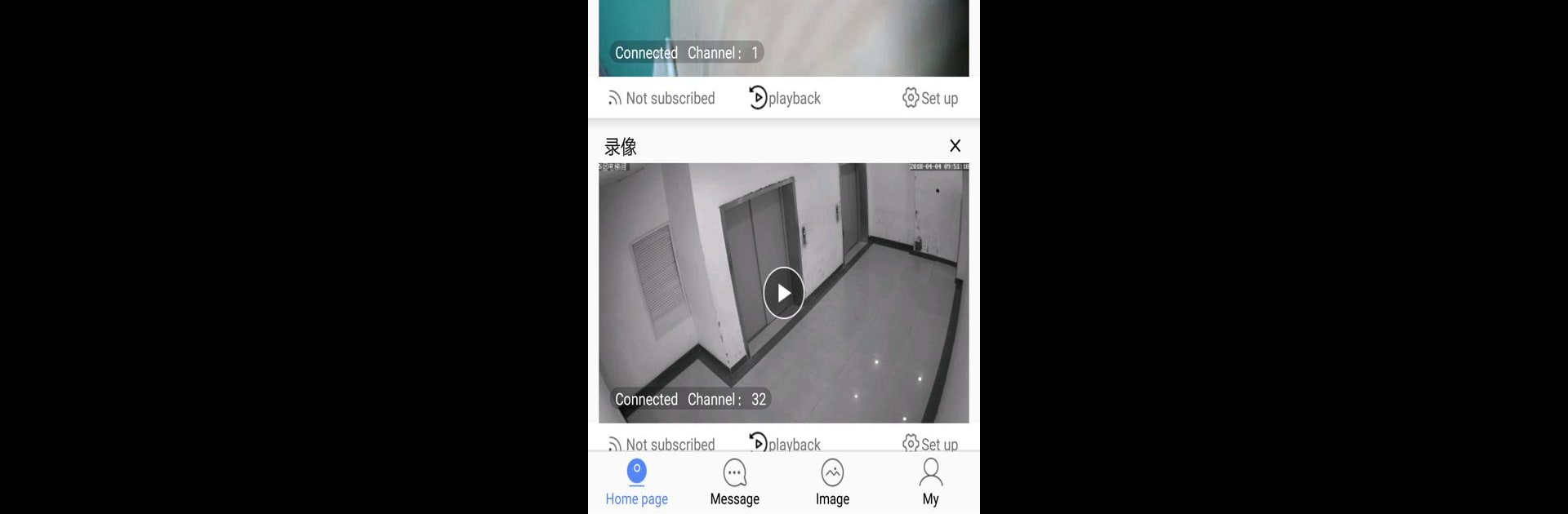

P6SLite
Mainkan di PC dengan BlueStacks – platform Game-Game Android, dipercaya oleh lebih dari 500 juta gamer.
Halaman Dimodifikasi Aktif: 5 Des 2024
Run P6SLite on PC or Mac
Why limit yourself to your small screen on the phone? Run P6SLite, an app by ZHANG Lin, best experienced on your PC or Mac with BlueStacks, the world’s #1 Android emulator.
About the App
P6SLite by ZHANG Lin is your go-to productivity app for seamless video transmission. It’s equipped with P2P technology and supports a variety of devices like IPC, NVR, and DVR. Expect smooth device management alongside quick video previews and playback.
App Features
Device Management:
– Effortlessly organize and manage multiple devices within a single platform.
– Keep track of your IPC, NVR, and DVR connections without missing a beat.
Video Preview:
– Instantly watch video feeds with sharp quality.
– Easy switching between live and recorded footage; it’s as simple as a tap.
Video Playback:
– Revisit important footage you might’ve missed.
– Smooth, uninterrupted playback that’s perfect for catching details.
Seamless Compatibility:
– Enjoy flawless integration with BlueStacks for a larger screen experience.
– Works with multiple devices to stay flexible, no matter your setup.
Intuitive Interface:
– User-friendly design that makes navigation a breeze.
– It’s like having a personal assistant in your pocket, without the hassle.
Ready to experience P6SLite on a bigger screen, in all its glory? Download BlueStacks now.
Mainkan P6SLite di PC Mudah saja memulainya.
-
Unduh dan pasang BlueStacks di PC kamu
-
Selesaikan proses masuk Google untuk mengakses Playstore atau lakukan nanti
-
Cari P6SLite di bilah pencarian di pojok kanan atas
-
Klik untuk menginstal P6SLite dari hasil pencarian
-
Selesaikan proses masuk Google (jika kamu melewati langkah 2) untuk menginstal P6SLite
-
Klik ikon P6SLite di layar home untuk membuka gamenya
