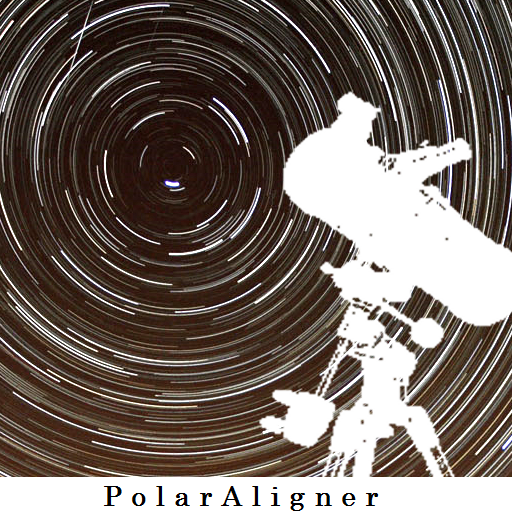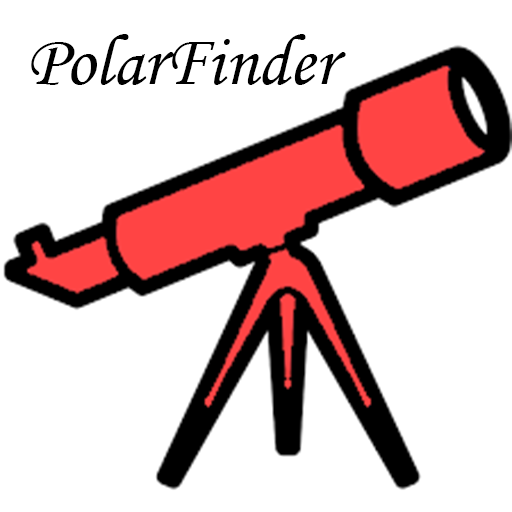ASICAP
Play on PC with BlueStacks – the Android Gaming Platform, trusted by 500M+ gamers.
Page Modified on: September 27, 2018
Play ASICAP on PC
We are trying to make astrophotography simple. Not only simple equipment, but also convenient connection and operation. After downloading the ASICAP, you simply attach the cable to the ASI camera's USB3.0 port and your OTG port, activate OTG function on phone. Run ASICAP to experience the pleasant journey.
We also changed the way of wide-field photography for public audience. A projector and an ASI camera could completing the task. And we sincerely hope you will enjoy it as much as we enjoy of making it for you.
If you find some bugs, please contact us: info@zwoptical.com. We will solve the problem as soon as possible.
System requirements:
ZWO ASI USB3.0 Cameras
Android 4.4 and up
USB OTG (On-The-Go) support on Android device
Play ASICAP on PC. It’s easy to get started.
-
Download and install BlueStacks on your PC
-
Complete Google sign-in to access the Play Store, or do it later
-
Look for ASICAP in the search bar at the top right corner
-
Click to install ASICAP from the search results
-
Complete Google sign-in (if you skipped step 2) to install ASICAP
-
Click the ASICAP icon on the home screen to start playing