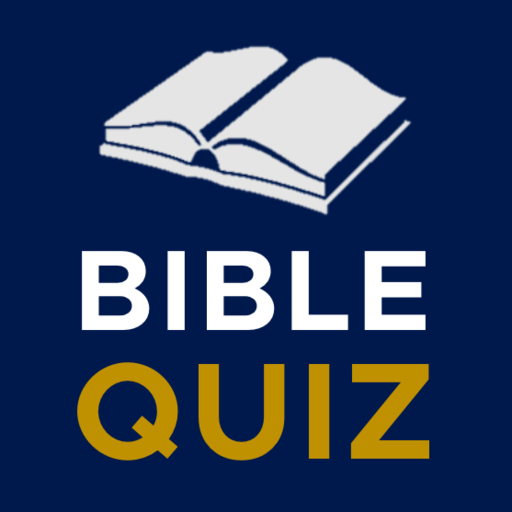Ear Booster Pro : Super Hearing
Jouez sur PC avec BlueStacks - la plate-forme de jeu Android, approuvée par + 500M de joueurs.
Page Modifiée le: 22 décembre 2019
Play Ear Booster Pro : Super Hearing on PC
Ear Booster Pro allows you to improve your hearing, by using your android device as a hearing aid. Just plug in your headset, and start to hear better.
Select which audio source, the application should use, and get the best audio quality.
To use this application a headset is required. Not using a headset will result in a terrible feedback.
Improve your hearing today, with this super awesome and simple app!.
Jouez à Ear Booster Pro : Super Hearing sur PC. C'est facile de commencer.
-
Téléchargez et installez BlueStacks sur votre PC
-
Connectez-vous à Google pour accéder au Play Store ou faites-le plus tard
-
Recherchez Ear Booster Pro : Super Hearing dans la barre de recherche dans le coin supérieur droit
-
Cliquez pour installer Ear Booster Pro : Super Hearing à partir des résultats de la recherche
-
Connectez-vous à Google (si vous avez ignoré l'étape 2) pour installer Ear Booster Pro : Super Hearing
-
Cliquez sur l'icône Ear Booster Pro : Super Hearing sur l'écran d'accueil pour commencer à jouer