
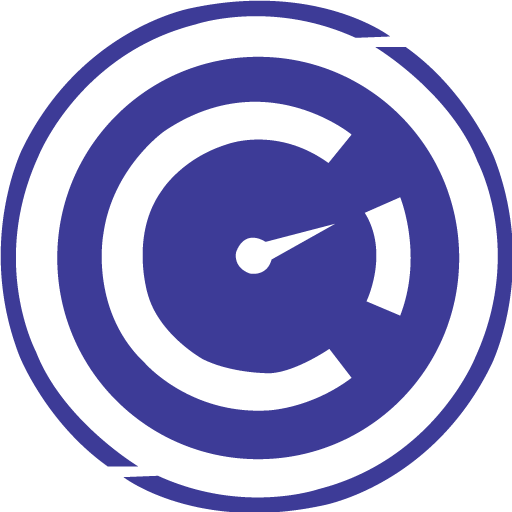
GaragePro (OBD 2 & Car Diagnostics tool)
Jouez sur PC avec BlueStacks - la plate-forme de jeu Android, approuvée par + 500M de joueurs.
Page Modifiée le: 3 février 2020
Play GaragePro (OBD 2 & Car Diagnostics tool) on PC
USA users: Buy our OBD hardware from Amazon by searching for CaRPM Scan Tool. The lifetime plan of the GaragePro app is included with the OBD scanner.
For India Users: The CaRPM OBD scanner is available on Amazon, Flipkart and Indiamart.
GaragePro is a car diagnostic tool and fault code reader to read and reset fault codes for all systems through its OBD2 bluetooth dongle. It’s used by technicians & car enthusiasts across the world and works with all cars.
Like a professional scantool, GaragePro will show and reset every DTC/fault code. But unlike others, GaragePro will guide you with each problem, providing you full descriptions and solutions for each DTC.
With GaragePro, you can read and reset-
-Powertrain codes (Engine fault codes)
-Airbag codes
-ABS codes
-EPS codes
-BCM codes and other codes from all modules that simple OBD apps can't read
Apart from reading and resetting fault codes, GaragePro also does the following-
-Perform service and oil reset for Volkswagen, Audi, Skoda, Seat & Porsche
-Injector coding for Hyundai, Kia, Renault, Nissan, Mahindra, Dacia & GM
-Key and Immobilizer programming for Suzuki, Hyundai & Kia
-Throttle Reset for Hyundai, Kia, Toyota & GM
-ABS (Brake) bleeding for Hyundai & Kia
-Steering reset for Hyundai, Kia & BMW
-Fuel Density Reset, Learning Value Reset & Switch battery type for Toyota
-Actuation – Radiator Fan ON/OFF, AC Blower ON/OFF, Refrigerant Activation ON/OFF for BMW
-AC Control Module Reset for BMW
-Generates a PDF report for every scan for recordkeeping
-Turn off MIL, SRS light, ABS light, EPS light & other fault related lights
-Share every report over Whatsapp, email or any other sharing service with your friends, customers or family
-Maintain a history of all cars that you ever scan
-You get technical support from our team of automotive diagnostics specialists. Includes walking you through all the problems and solutions for each fault code
The app has 4 different paid options for users who upgrade- Personal, Premium, Lifetime & Business. You can read about the benefits of all the plans in the app and select the subscription that works for you.
GaragePro works with its own OBD scanner and also ELM327 based car scanners that plug into the diagnostics socket on the car and pair with the app over Bluetooth. Commonly used OBD scanners with the app are CaRPM Scan Tool, Carista, Veepeak, BAFX etc.
The GaragePro Car Scanner works with any vehicle that’s compliant with the OBD2 standard (introduced in the USA in 1996).
This OBD application is best suited for people who like working on their cars OR work at a car workshop. This application is the equivalent of a professional car diagnostics tool used by car workshops and dealerships. You can read every fault code with solutions for each code and problem. The PDF report will contain full details for each problem and guide you towards resolving each one.
The idea behind GaragePro is to build an auto diagnostic tool that can be an alternative to the expensive scan tools that cost a fortune and are cumbersome to operate. You will get data for each system in a car and can leverage the benefits of a professional car scanning tool at a small % of the cost.
Compatible with cars & trucks of Ford, GM/Vauxhall/Opel, Chrysler, Peugoet, Skoda, Kia, Mazda, Lexus, Maruti Suzuki, Honda, Daewoo, Renault, Mitsubishi, Land Rover, Mahindra, Tata, Nissan, Hyundai, BMW, Mercedes, Volkswagen, Audi, Jaguar, Citroen, Toyota, Seat, Dodge, Jeep, Pontiac, Subaru and many more vehicle makes, European, US, Far East, etc.
If you also need a car scanner, you can simply purchase it from inside the app. It supports all cars and comes with a 1 year replacement warranty.
Important note: Please note that the application requires an OBDII Bluetooth dongle to communicate with a car. It does not work with a WiFi dongle.
Email us at fix@carpm.in for any queries.
Jouez à GaragePro (OBD 2 & Car Diagnostics tool) sur PC. C'est facile de commencer.
-
Téléchargez et installez BlueStacks sur votre PC
-
Connectez-vous à Google pour accéder au Play Store ou faites-le plus tard
-
Recherchez GaragePro (OBD 2 & Car Diagnostics tool) dans la barre de recherche dans le coin supérieur droit
-
Cliquez pour installer GaragePro (OBD 2 & Car Diagnostics tool) à partir des résultats de la recherche
-
Connectez-vous à Google (si vous avez ignoré l'étape 2) pour installer GaragePro (OBD 2 & Car Diagnostics tool)
-
Cliquez sur l'icône GaragePro (OBD 2 & Car Diagnostics tool) sur l'écran d'accueil pour commencer à jouer




