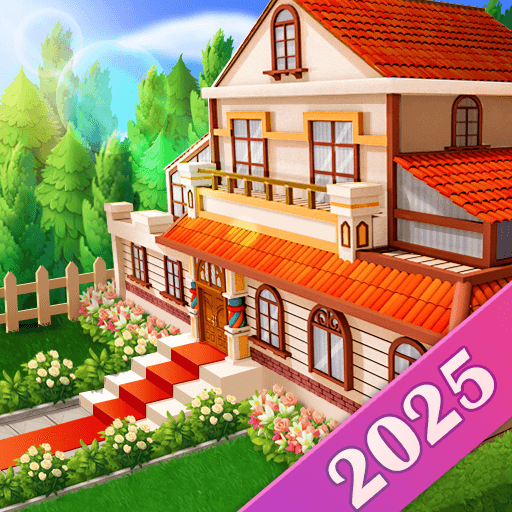Restaurant Renovation
Jouez sur PC avec BlueStacks - la plate-forme de jeu Android, approuvée par + 500M de joueurs.
Page Modifiée le: 9 août 2022
Play Restaurant Renovation on PC
Jessie’s Uncle, who names Bobby, is one of the best master chefs in the world. Because of poor management, the restaurant traded briskly. Can you and Jessie help Bobby get the restaurants back to business and attract more and more customers?
Practice your cooking techniques and management skills. Clear colourful match-3 levels to renovate and decorate the restaurant. Which styles of decoration do you like? It’s all up to you!
We innovate new gameplay of match-3----Paper Plane. Make a square of four, and they'll turn into a paper plane and matching a paper plane with tiles of the same colour will add layers to it. You will love this gameplay when you set them up, it’s really amazing!
-HOW TO PLAY-
●Swap to match 3 or more similar tiles in a line to crush them.
●Make a square of four to create the paper plane.
●Match 5 or more to create amazing bombs.
●Collect energy to create the rainbow.
● Finding different kinds of powerful combos is the key to solving puzzles and beating the levels.
-FEATURES-
●Completely free game to play;
●A huge, beautiful restaurant waiting for you to renovate;
●Various interesting events every week;
●Vivid character including a cute pet in our restaurant;
●Unique gameplay in match-3 game;
What are you waiting for?
Download Now!
Join us and build your dream restaurant!
Jouez à Restaurant Renovation sur PC. C'est facile de commencer.
-
Téléchargez et installez BlueStacks sur votre PC
-
Connectez-vous à Google pour accéder au Play Store ou faites-le plus tard
-
Recherchez Restaurant Renovation dans la barre de recherche dans le coin supérieur droit
-
Cliquez pour installer Restaurant Renovation à partir des résultats de la recherche
-
Connectez-vous à Google (si vous avez ignoré l'étape 2) pour installer Restaurant Renovation
-
Cliquez sur l'icône Restaurant Renovation sur l'écran d'accueil pour commencer à jouer