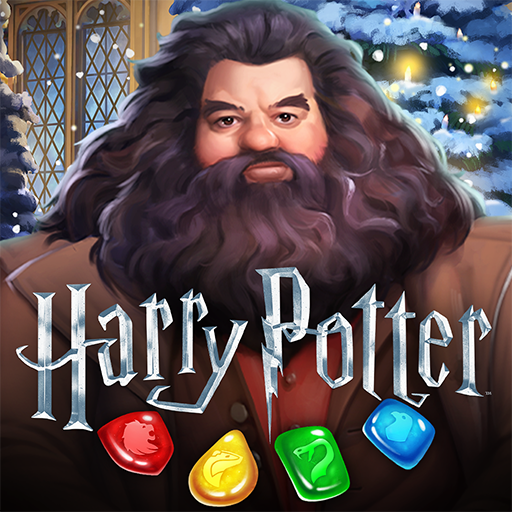FarmVille 2: ゆったり楽園生活
BlueStacksを使ってPCでプレイ - 5憶以上のユーザーが愛用している高機能Androidゲーミングプラットフォーム
Play Farmvile: Tropic Escape on PC or Mac
The old Merryweather family has been farming for generations in the long-running Farmville video game series. Come along on a mysterious trip to a tropical island that holds even more secrets of the Merryweather family and farm.
Farmville: Tropic Escape is a brand new adventure in the hit Farmville series. This time, begin growing your very own tropical resort while unlocking the ancient mysteries of the island. Grow and harvest new crops to create unique items and sell them to your guests or to your helicopter shipper. Create a Beach Club or join on already going to make friends and help each other complete orders and even send special guests back and forth. As your resort grows, you will uncover hidden secrets of the island, find amazing chests full of treasure, and learn about the connection the Merryweathers have to this island. Play FarmVille: Tropic Escape on PC and Mac by clicking the link above.
FarmVille 2: ゆったり楽園生活をPCでプレイ
-
BlueStacksをダウンロードしてPCにインストールします。
-
GoogleにサインインしてGoogle Play ストアにアクセスします。(こちらの操作は後で行っても問題ありません)
-
右上の検索バーにFarmVille 2: ゆったり楽園生活を入力して検索します。
-
クリックして検索結果からFarmVille 2: ゆったり楽園生活をインストールします。
-
Googleサインインを完了してFarmVille 2: ゆったり楽園生活をインストールします。※手順2を飛ばしていた場合
-
ホーム画面にてFarmVille 2: ゆったり楽園生活のアイコンをクリックしてアプリを起動します。