
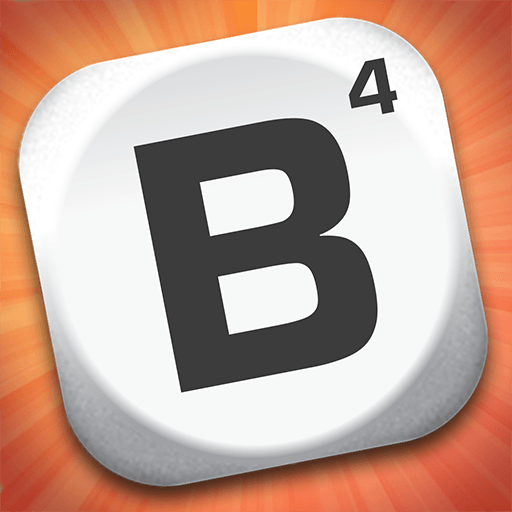
Boggle With Friends
Jouez sur PC avec BlueStacks - la plate-forme de jeu Android, approuvée par + 500M de joueurs.
Page Modifiée le: 15 déc. 2023
Play Boggle With Friends: Word Game on PC or Mac
Boggle With Friends: Word Game is a word game developed by Zynga. BlueStacks app player is the best platform to play this Android game on your PC or Mac for an immersive gaming experience.
Welcome Word Streak players! Word Streak is now Boggle with Friends! Get ready to unleash your inner wordsmith in Boggle with Friends: Word Game! This addictive mobile game brings the classic word-searching experience to a whole new level of fun. Challenge your friends or play solo as you race against the clock to find as many words as possible on the iconic Boggle board.
Swipe your finger across the jumbled letters to form words, but hurry, the timer is ticking! Discover hidden words, score big points, and climb up the leaderboards to become the ultimate Boggle master.
But the excitement doesn’t stop there! Boggle With Friends offers exciting power-ups and boosts to give you an edge. Use Freeze Time to catch your breath, or Shake It Up to shuffle the letters for a fresh perspective.
Connect with friends, send challenges, and show off your vocabulary skills. Compete in daily challenges and special events to earn rewards and unlock new themes and badges.
With its colorful interface, immersive gameplay, and addictive word-hunting action, Boggle with Friends: Word Game is a must-play for word enthusiasts and casual gamers alike.
So, grab your thinking cap, warm up those word muscles, and get ready to boggle your way to victory! Download Boggle with Friends: Word Game now and play on PC with BlueStacks to experience the best Android games on your computer.
Jouez à Boggle With Friends sur PC. C'est facile de commencer.
-
Téléchargez et installez BlueStacks sur votre PC
-
Connectez-vous à Google pour accéder au Play Store ou faites-le plus tard
-
Recherchez Boggle With Friends dans la barre de recherche dans le coin supérieur droit
-
Cliquez pour installer Boggle With Friends à partir des résultats de la recherche
-
Connectez-vous à Google (si vous avez ignoré l'étape 2) pour installer Boggle With Friends
-
Cliquez sur l'icône Boggle With Friends sur l'écran d'accueil pour commencer à jouer



