
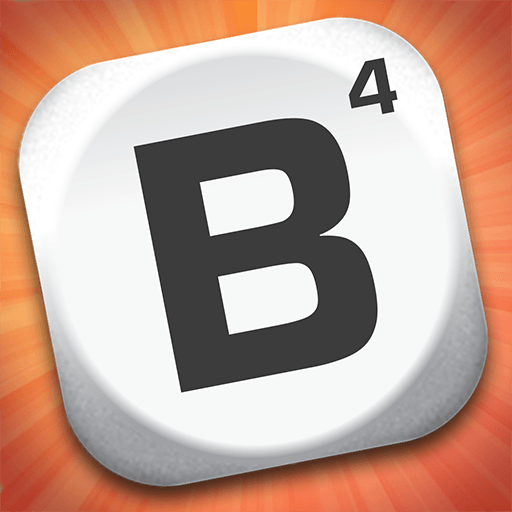
Boggle With Friends: Word Game
BlueStacksを使ってPCでプレイ - 5憶以上のユーザーが愛用している高機能Androidゲーミングプラットフォーム
Play Boggle With Friends: Word Game on PC or Mac
Boggle With Friends: Word Game is a word game developed by Zynga. BlueStacks app player is the best platform to play this Android game on your PC or Mac for an immersive gaming experience.
Welcome Word Streak players! Word Streak is now Boggle with Friends! Get ready to unleash your inner wordsmith in Boggle with Friends: Word Game! This addictive mobile game brings the classic word-searching experience to a whole new level of fun. Challenge your friends or play solo as you race against the clock to find as many words as possible on the iconic Boggle board.
Swipe your finger across the jumbled letters to form words, but hurry, the timer is ticking! Discover hidden words, score big points, and climb up the leaderboards to become the ultimate Boggle master.
But the excitement doesn’t stop there! Boggle With Friends offers exciting power-ups and boosts to give you an edge. Use Freeze Time to catch your breath, or Shake It Up to shuffle the letters for a fresh perspective.
Connect with friends, send challenges, and show off your vocabulary skills. Compete in daily challenges and special events to earn rewards and unlock new themes and badges.
With its colorful interface, immersive gameplay, and addictive word-hunting action, Boggle with Friends: Word Game is a must-play for word enthusiasts and casual gamers alike.
So, grab your thinking cap, warm up those word muscles, and get ready to boggle your way to victory! Download Boggle with Friends: Word Game now and play on PC with BlueStacks to experience the best Android games on your computer.
Boggle With Friends: Word GameをPCでプレイ
-
BlueStacksをダウンロードしてPCにインストールします。
-
GoogleにサインインしてGoogle Play ストアにアクセスします。(こちらの操作は後で行っても問題ありません)
-
右上の検索バーにBoggle With Friends: Word Gameを入力して検索します。
-
クリックして検索結果からBoggle With Friends: Word Gameをインストールします。
-
Googleサインインを完了してBoggle With Friends: Word Gameをインストールします。※手順2を飛ばしていた場合
-
ホーム画面にてBoggle With Friends: Word Gameのアイコンをクリックしてアプリを起動します。



