
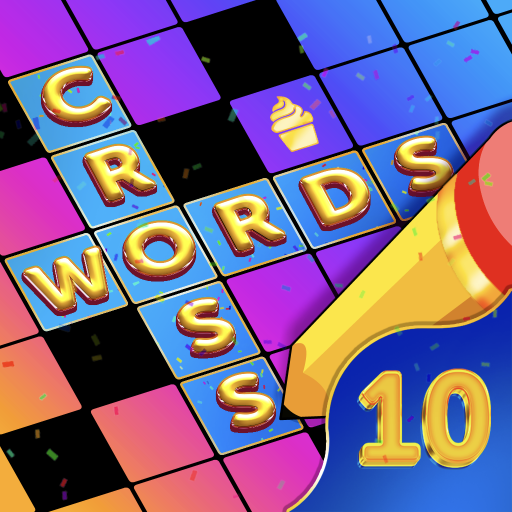
Crosswords With Friends
Spiele auf dem PC mit BlueStacks - der Android-Gaming-Plattform, der über 500 Millionen Spieler vertrauen.
Seite geändert am: 12.12.2023
Play Crosswords With Friends on PC or Mac
Crosswords With Friends is a Word game developed by Zynga. BlueStacks app player is the best platform to play this Android game on your PC or Mac for an immersive gaming experience.
Are you ready to put your brain to the test? Crosswords With Friends is the game for you! From the same team that brought you Words With Friends, this daily crossword puzzle is perfect for those who love pop culture, sports, and entertainment news happening right now!
Each day, you can enjoy fresh puzzles with a different theme, including Movie Monday, TV Tuesday, Wayback Wednesday, Top 40 Thursday, Sports Fan Friday, Smartypants Saturday, and Sunday Funday! Created by some of the world’s most published crossword writers, you can expect a top-notch crossword experience!
Not only will you have fun solving puzzles, but you’ll also expand your vocabulary and challenge your brain. Plus, you can compete with friends and check the leaderboard to see who can solve the daily puzzle the fastest!
If you need a little help, hints are available to help you move forward faster. And if you’re a movie buff or a sports fanatic, you can collect packs of 5 themed puzzles and solve them all to become the ultimate crossword master.
Download Crosswords With Friends on PC with BlueStacks and become a master crossword solver.
Spiele Crosswords With Friends auf dem PC. Der Einstieg ist einfach.
-
Lade BlueStacks herunter und installiere es auf deinem PC
-
Schließe die Google-Anmeldung ab, um auf den Play Store zuzugreifen, oder mache es später
-
Suche in der Suchleiste oben rechts nach Crosswords With Friends
-
Klicke hier, um Crosswords With Friends aus den Suchergebnissen zu installieren
-
Schließe die Google-Anmeldung ab (wenn du Schritt 2 übersprungen hast), um Crosswords With Friends zu installieren.
-
Klicke auf dem Startbildschirm auf das Crosswords With Friends Symbol, um mit dem Spielen zu beginnen




