
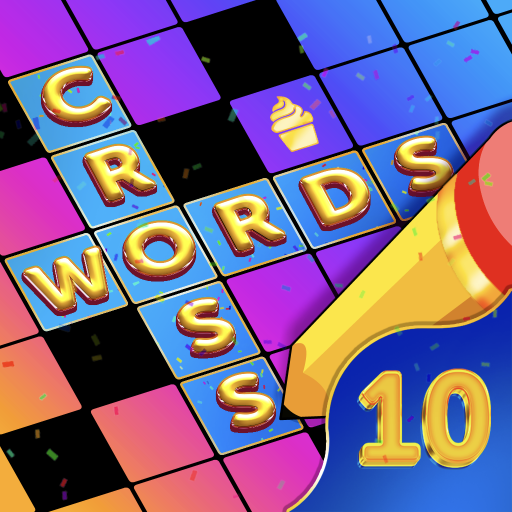
Crosswords With Friends
在電腦上使用BlueStacks –受到5億以上的遊戲玩家所信任的Android遊戲平台。
Play Crosswords With Friends on PC
Crosswords With Friends is a Word game developed by Zynga. BlueStacks app player is the best platform to play this Android game on your PC or Mac for an immersive gaming experience.
Are you ready to put your brain to the test? Crosswords With Friends is the game for you! From the same team that brought you Words With Friends, this daily crossword puzzle is perfect for those who love pop culture, sports, and entertainment news happening right now!
Each day, you can enjoy fresh puzzles with a different theme, including Movie Monday, TV Tuesday, Wayback Wednesday, Top 40 Thursday, Sports Fan Friday, Smartypants Saturday, and Sunday Funday! Created by some of the world’s most published crossword writers, you can expect a top-notch crossword experience!
Not only will you have fun solving puzzles, but you’ll also expand your vocabulary and challenge your brain. Plus, you can compete with friends and check the leaderboard to see who can solve the daily puzzle the fastest!
If you need a little help, hints are available to help you move forward faster. And if you’re a movie buff or a sports fanatic, you can collect packs of 5 themed puzzles and solve them all to become the ultimate crossword master.
Download Crosswords With Friends on PC with BlueStacks and become a master crossword solver.
在電腦上遊玩Crosswords With Friends . 輕易上手.
-
在您的電腦上下載並安裝BlueStacks
-
完成Google登入後即可訪問Play商店,或等你需要訪問Play商店十再登入
-
在右上角的搜索欄中尋找 Crosswords With Friends
-
點擊以從搜索結果中安裝 Crosswords With Friends
-
完成Google登入(如果您跳過了步驟2),以安裝 Crosswords With Friends
-
在首頁畫面中點擊 Crosswords With Friends 圖標來啟動遊戲




