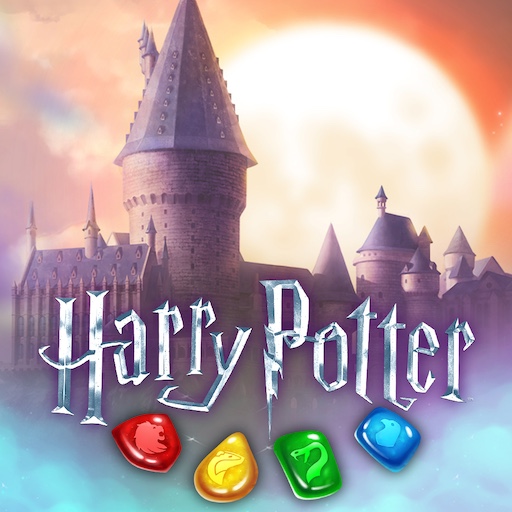Game of Thrones: Legends RPG
Spiele auf dem PC mit BlueStacks - der Android-Gaming-Plattform, der über 500 Millionen Spieler vertrauen.
Seite geändert am: Mar 28, 2025
Play Game of Thrones: Legends RPG on PC or Mac
Game of Thrones: Legends RPG is a Puzzle game developed by Zynga. BlueStacks app player is the best platform to play this Android game on your PC or Mac for an immersive gaming experience.
Pre-register for the epic Game of Thrones: Legends RPG and prepare to ride into battle with your warriors. Assemble your favorite heroes from House Targaryen, Stark, Lannister, Tyrell, and more, and lead them against dark forces in this all-new RPG.
About the Game
Scheduled to launch in 2024, Game of Thrones: Legends RPG is a unique puzzle game inspired by the iconic series, Game of Thrones. It features legendary characters, stunning graphics, and brain-stimulating puzzles.
Gameplay Overview
This game features a unique gameplay mode, allowing you to pair two characters from different backgrounds and houses to defeat enemies. Fight in epic battles such as The Battle of the Blackwater or The Battle of the Bastards to add unique characters to your collection.
Game Features
- Seamless navigation
- User-friendly interface
- Strategic pairing
- Special events
How to Play?
Download Game of Thrones: Legends RPG for free from the Google Play Store or Apple App Store on the BlueStacks app player.
Spiele Game of Thrones: Legends RPG auf dem PC. Der Einstieg ist einfach.
-
Lade BlueStacks herunter und installiere es auf deinem PC
-
Schließe die Google-Anmeldung ab, um auf den Play Store zuzugreifen, oder mache es später
-
Suche in der Suchleiste oben rechts nach Game of Thrones: Legends RPG
-
Klicke hier, um Game of Thrones: Legends RPG aus den Suchergebnissen zu installieren
-
Schließe die Google-Anmeldung ab (wenn du Schritt 2 übersprungen hast), um Game of Thrones: Legends RPG zu installieren.
-
Klicke auf dem Startbildschirm auf das Game of Thrones: Legends RPG Symbol, um mit dem Spielen zu beginnen