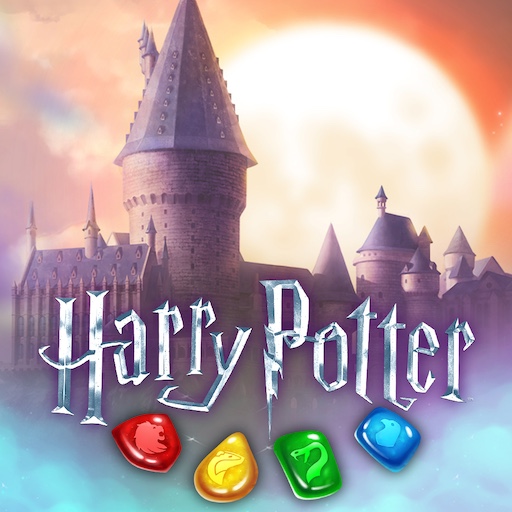Zynga ポーカー
BlueStacksを使ってPCでプレイ - 5憶以上のユーザーが愛用している高機能Androidゲーミングプラットフォーム
Play Zynga Poker – Texas Holdem on PC or Mac
Zynga Poker – Texas Holdem is a casino game developed by Zynga. BlueStacks app player is the best platform to play this Android Game on your PC or Mac for an immersive gaming experience. Download Zynga Poker – Texas Holdem on PC with BlueStacks.
The top Hold’em poker game on Facebook has a mobile version called Zynga Poker that has been customized for touchscreen Android devices. You can play Zynga Poker against people who are using Facebook, an iPhone, or another Android device in real-time.
You will receive 10,000 chips when you first begin playing. It will then be up to you and your abilities to acquire more chips or purchase them using real money. You can use the ones from your Facebook account in any case.
You can play Zynga Poker online with friends or with players from around the world using 3G, 4G, or WiFi. You can organize large events for your close group of friends or take part in quick tournaments with tables of five to nine players.
You can irritate your competitors or solicit their advice using real-time chat. Participate in our online poker season competition along with millions of other players from around the world.
Download Zynga Poker – Texas Holdem on PC with BlueStacks.
Zynga ポーカーをPCでプレイ
-
BlueStacksをダウンロードしてPCにインストールします。
-
GoogleにサインインしてGoogle Play ストアにアクセスします。(こちらの操作は後で行っても問題ありません)
-
右上の検索バーにZynga ポーカーを入力して検索します。
-
クリックして検索結果からZynga ポーカーをインストールします。
-
Googleサインインを完了してZynga ポーカーをインストールします。※手順2を飛ばしていた場合
-
ホーム画面にてZynga ポーカーのアイコンをクリックしてアプリを起動します。