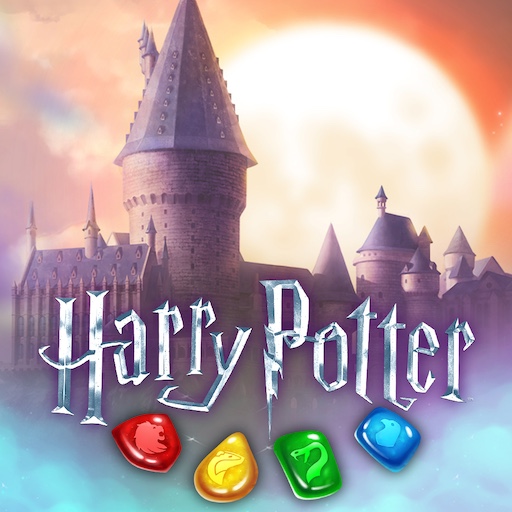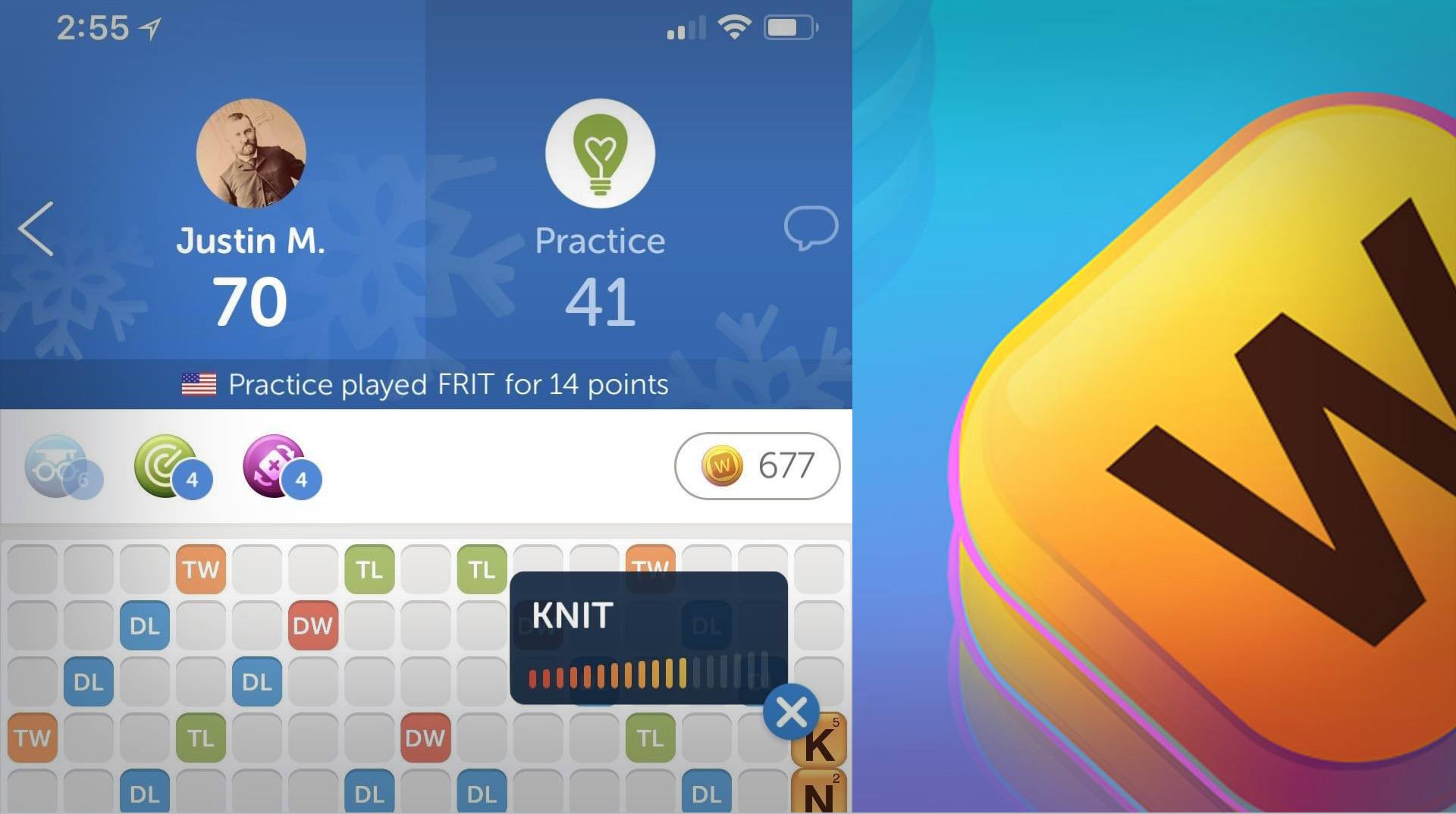

Words With Friends Word Game
BlueStacksを使ってPCでプレイ - 5憶以上のユーザーが愛用している高機能Androidゲーミングプラットフォーム
Play Words With Friends 2 - Word Game on PC or Mac
Words with Friends 2 Classic is a Word game developed by Zynga. BlueStacks app player is the best platform to play this Android game on your PC or Mac for an immersive gaming experience.
Words with Friends 2 Classic is a timeless multiplayer word game that has undergone a remarkable evolution, making it better and smarter than ever before. If you’re a fan of word jumbles, crossword puzzles, and classic word board games, this is the game for you.
The objective of the game is simple yet engaging: unscramble letters to form words and expand your vocabulary. It’s a brain-teasing challenge that exercises your linguistic skills and provides endless entertainment.
What sets Words with Friends 2 Classic apart is its commitment to the classic word game experience. It pays homage to beloved free word games while infusing them with modern twists and enhancements. This combination of the familiar and the innovative creates a dynamic and engaging gameplay experience.
One of the highlights of this game is the quest to find the highest-scoring word. It’s not just about creating words; it’s about strategically placing them on the board to maximize your points. This adds an element of strategy and competition that keeps players coming back for more.
Whether you’re playing against friends or challenging yourself against word enthusiasts from around the world, Words with Friends 2 Classic offers a captivating and intellectually stimulating experience. So, if you’re ready to put your spelling skills to the test and indulge in a world of wordplay, dive into this beloved classic and start unscrambling letters to claim victory. Enjoy this game with BlueStacks today!
Words With Friends Word GameをPCでプレイ
-
BlueStacksをダウンロードしてPCにインストールします。
-
GoogleにサインインしてGoogle Play ストアにアクセスします。(こちらの操作は後で行っても問題ありません)
-
右上の検索バーにWords With Friends Word Gameを入力して検索します。
-
クリックして検索結果からWords With Friends Word Gameをインストールします。
-
Googleサインインを完了してWords With Friends Word Gameをインストールします。※手順2を飛ばしていた場合
-
ホーム画面にてWords With Friends Word Gameのアイコンをクリックしてアプリを起動します。