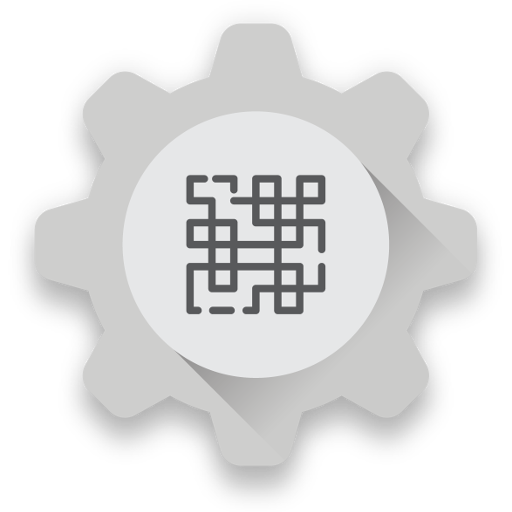Nebula Mobile
Jogue no PC com BlueStacks - A Plataforma de Jogos Android, confiada por mais de 500 milhões de jogadores.
Página modificada em: 11 de novembro de 2019
Play Nebula Mobile on PC
• Easily change between networks or create new organizations and sites and set your wireless network using the mobile app only.
• Built-in QR scanner for adding hundreds of devices quickly as well as register license keys.
• Photo capturing and image upload for reference of device mounting location.
• Quick overview of the network through Dashboards and Organizations/Sites overviews.
• Monitor and edit details of the Nebula access points, switches and gateways, including Map location and installation photo with GPS coordinates.
• Keep an eye on network’s connected clients, and set client’s policy and name.
• Incorporate the live tool features such as Locator LED, Reboot device, Port-power cycle, Cable diagnostic, and Connection test (PING).
• Upgrade devices firmware on the go or set a preferred schedule.
• Modify the most important switch port settings.
• Manage your wireless SSID network settings such as name, authentication methods, and VLAN.
• Monitor of the VPN topology and tunnels established between sites.
• Overview of the organization license status.
• Contact our technical support team directly from the APP.
• Receive push notifications, including a notification center page.
The Nebula Mobile 2.2 provides you with the necessary tools to monitor and set up your networks. For a full network administration, we recommend to use the Nebula Control Center web portal: https://nebula.zyxel.com
Need help? Please tell us more about your issue here nebula.cso@zyxel.com.tw
Terms of Use: https://goo.gl/6QTh3U
Jogue Nebula Mobile no PC. É fácil começar.
-
Baixe e instale o BlueStacks no seu PC
-
Conclua o login do Google para acessar a Play Store ou faça isso mais tarde
-
Procure por Nebula Mobile na barra de pesquisa no canto superior direito
-
Clique para instalar Nebula Mobile a partir dos resultados da pesquisa
-
Conclua o login do Google (caso você pulou a etapa 2) para instalar o Nebula Mobile
-
Clique no ícone do Nebula Mobile na tela inicial para começar a jogar