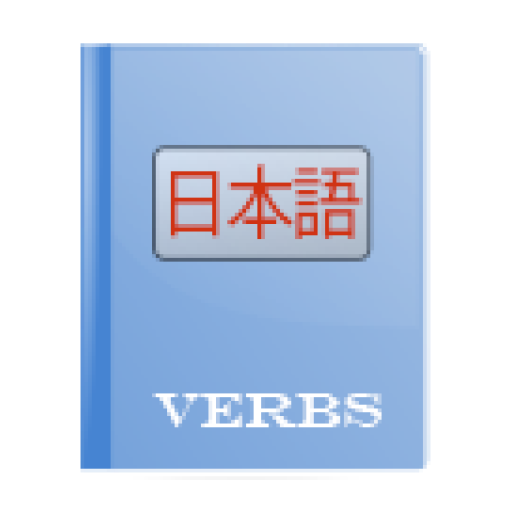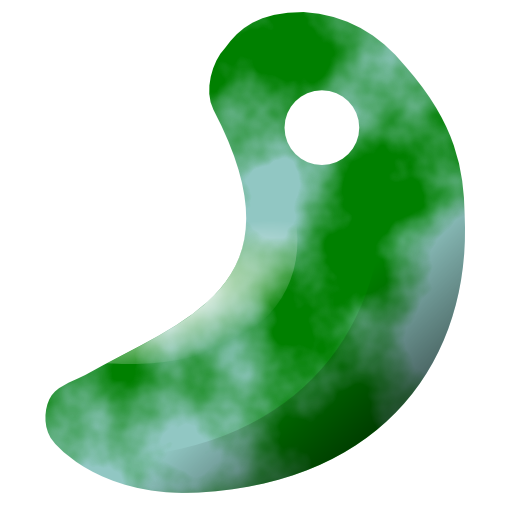
Jade Reader (Japanese Reader)
Играйте на ПК с BlueStacks – игровой платформе для приложений на Android. Нас выбирают более 500 млн. игроков.
Страница изменена: 4 ноября 2018 г.
Play Jade Reader (Japanese Reader) on PC
This is a open source text file reader with a built-in offline Japanese-English dictionary for Japanese learner on the go without an active Internet connection for online dictionary. The algorithm used to search for word is taken from Rikaichan for Firefox.
The Japanese-English dictionary is the EDICT dictionary from WWWJDIC. It was converted to a format suitable for Android devices.
Definitions of a word is displayed/translated on the same activity as the text so that the reader does not lose the context of what they are reading when looking for meanings of words.
Reader can also save word to a file to later review them, or copy the word to clipboard to further investigate in other applications such as Anki.
Features:
- Large dictionary (EDICT from WWWJDIC)
- Does not require Internet connection to search word
- Auto detect file encoding (SHIFT-JIS, UTF8, etc..)
- Easily read HTML/TXT files from AozoraProvider
- Highlight and bookmark functionality
- Save words for future review
- Horizontal/Vertical mode
- Automatically de-inflect verbs, adjectives
- Other application can share text to Jade Reader (this let users easily saves text)
The source code is at https://bitbucket.org/rayzhou/jaderead-restart/overview
Feel free to email me for any problem or put a bug/enhancement request in the above url.
Играйте в игру Jade Reader (Japanese Reader) на ПК. Это легко и просто.
-
Скачайте и установите BlueStacks на ПК.
-
Войдите в аккаунт Google, чтобы получить доступ к Google Play, или сделайте это позже.
-
В поле поиска, которое находится в правой части экрана, введите название игры – Jade Reader (Japanese Reader).
-
Среди результатов поиска найдите игру Jade Reader (Japanese Reader) и нажмите на кнопку "Установить".
-
Завершите авторизацию в Google (если вы пропустили этот шаг в начале) и установите игру Jade Reader (Japanese Reader).
-
Нажмите на ярлык игры Jade Reader (Japanese Reader) на главном экране, чтобы начать играть.