
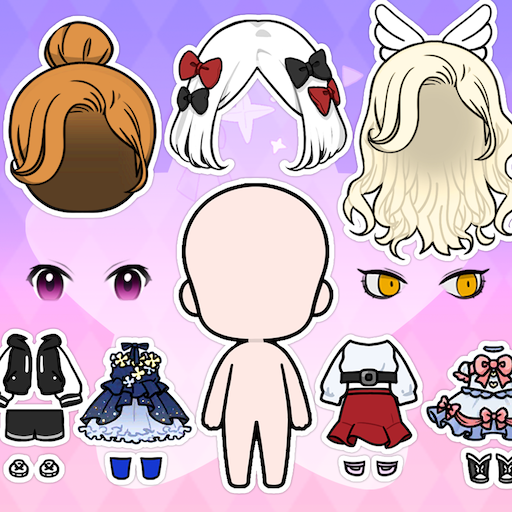
Toonydoll
Graj na PC z BlueStacks – Platforma gamingowa Android, która uzyskała zaufanie ponad 500 milionów graczy!
Strona zmodyfikowana w dniu: 7 mar 2023
Play Toonydoll on PC or Mac
Toonydoll is a simulation game developed by Supercent. BlueStacks app player is the best platform to play this Android game on your PC or Mac for an immersive gaming experience.
Toonydoll is a fun and exciting game that allows you to create your cartoon-style characters. With Toonydoll, you can customize every aspect of your character, from their face and skin to their hair and makeup. You can even dress up your toonydoll with hundreds of fashion items to make them truly unique.
Not only can you create your characters, but you can also decorate your screen in the Toonydoll Studio. Add your characters and cute stickers to create a fun and personalized scene. Share your scene on social media and have fun with your friends!
In the Toonydoll World, you can play with your toonydolls and make new friends. Show off your characters and enjoy interacting with others who share your interests. And while you’re playing with your characters, you can even earn chances to get diverse items in the Toonydoll Shop.
Toonydoll is the perfect game for anyone who wants to make their characters, loves fashion, or is interested in meeting new people and playing with them. If you enjoyed Unniedoll or Oppadoll, then Toonydoll is definitely the game for you.
So what are you waiting for? Download Toonydoll today and start creating your own adorable and unique characters with BlueStacks!
Zagraj w Toonydoll na PC. To takie proste.
-
Pobierz i zainstaluj BlueStacks na PC
-
Zakończ pomyślnie ustawienie Google, aby otrzymać dostęp do sklepu Play, albo zrób to później.
-
Wyszukaj Toonydoll w pasku wyszukiwania w prawym górnym rogu.
-
Kliknij, aby zainstalować Toonydoll z wyników wyszukiwania
-
Ukończ pomyślnie rejestrację Google (jeśli krok 2 został pominięty) aby zainstalować Toonydoll
-
Klinij w ikonę Toonydoll na ekranie startowym, aby zacząć grę




