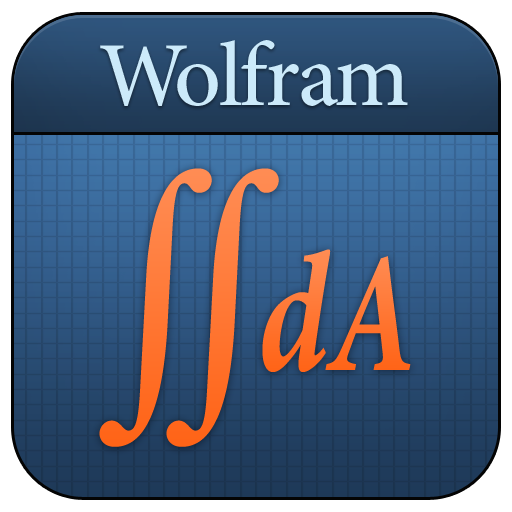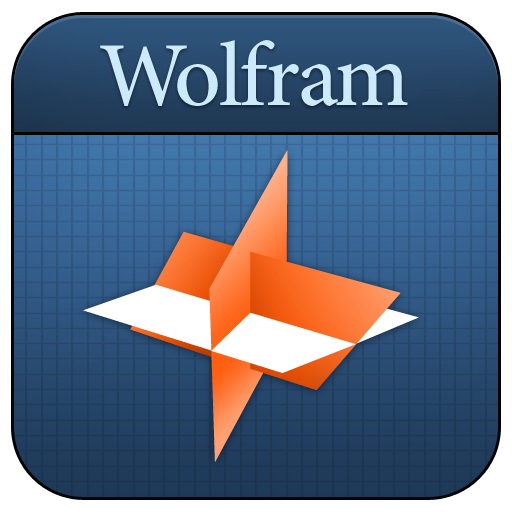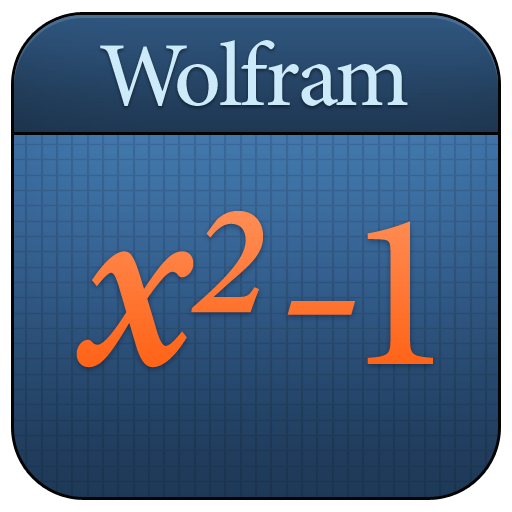助手,线性代数
Educational | Artem Grinko
在電腦上使用BlueStacks –受到5億以上的遊戲玩家所信任的Android遊戲平台。
Play Linear Algebra FREE on PC
The most powerful mathematical app!
Free “Step by step” for all functions.
OFFLINE: app does not require access to the internet.
ALL AVAILABLE FUNCTIONS:
---Matrix algebra---
[+] matrix addition
[+] inverse
[+] matrix multiplication
[+] multiplication by number
[+] matrix transposition
[+] find determinant (Gauss)
[+] definition of the rank
[+] find determinant (Minors)
[+] System Of Linear Equation (A)x=(B) (Gauss)
[+] System Of Linear Equation (A)x=(B) (Kramer)
[+] matrix equation (A)(X)=(B)
[+] matrix equation (X)(A)=(B)
[+] LU decomposition
[+] inverse matrix (Minors)
[+] matrix power
[+] eigenvalues
---Vector algebra---
[+] dot product
[+] length of vector
[+] cross product
[+] angle between vectors
[+] build vector by points
FEATURES:
[-] theory
[-] new functions (vector algebra)
[-] export to Maple, MathLab, Wolfram
[-] clipboard for cells
Download assistant for solving problems in areas such as: linear algebra, analysis, economics, differential equations and computer graphics.
Free “Step by step” for all functions.
OFFLINE: app does not require access to the internet.
ALL AVAILABLE FUNCTIONS:
---Matrix algebra---
[+] matrix addition
[+] inverse
[+] matrix multiplication
[+] multiplication by number
[+] matrix transposition
[+] find determinant (Gauss)
[+] definition of the rank
[+] find determinant (Minors)
[+] System Of Linear Equation (A)x=(B) (Gauss)
[+] System Of Linear Equation (A)x=(B) (Kramer)
[+] matrix equation (A)(X)=(B)
[+] matrix equation (X)(A)=(B)
[+] LU decomposition
[+] inverse matrix (Minors)
[+] matrix power
[+] eigenvalues
---Vector algebra---
[+] dot product
[+] length of vector
[+] cross product
[+] angle between vectors
[+] build vector by points
FEATURES:
[-] theory
[-] new functions (vector algebra)
[-] export to Maple, MathLab, Wolfram
[-] clipboard for cells
Download assistant for solving problems in areas such as: linear algebra, analysis, economics, differential equations and computer graphics.
在電腦上遊玩助手,线性代数 . 輕易上手.
-
在您的電腦上下載並安裝BlueStacks
-
完成Google登入後即可訪問Play商店,或等你需要訪問Play商店十再登入
-
在右上角的搜索欄中尋找 助手,线性代数
-
點擊以從搜索結果中安裝 助手,线性代数
-
完成Google登入(如果您跳過了步驟2),以安裝 助手,线性代数
-
在首頁畫面中點擊 助手,线性代数 圖標來啟動遊戲