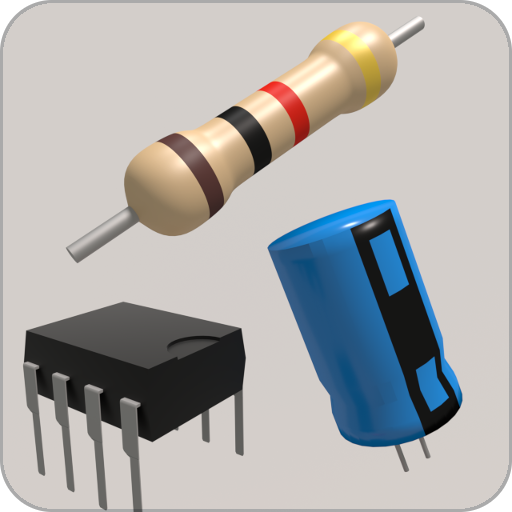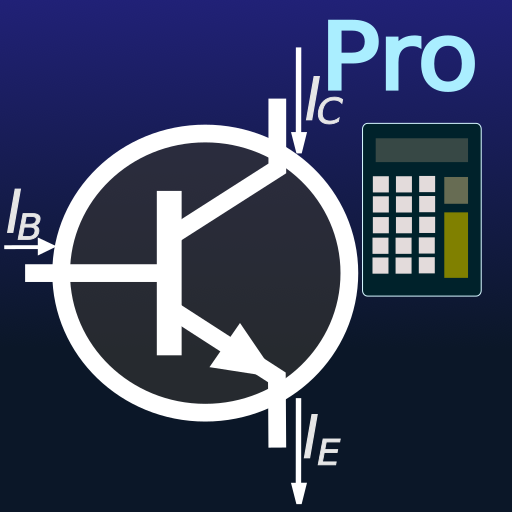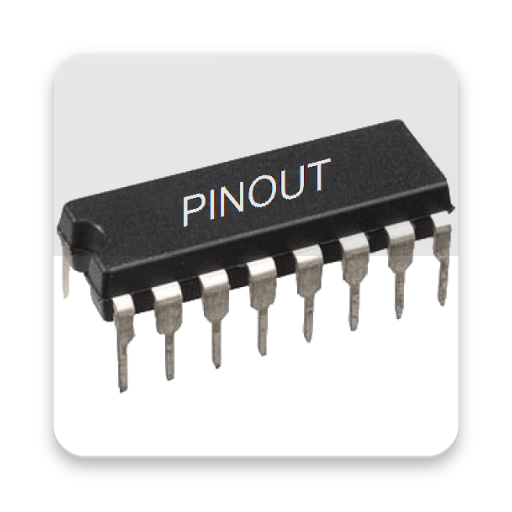
Electronic Component Pinouts Full
Spiele auf dem PC mit BlueStacks - der Android-Gaming-Plattform, der über 500 Millionen Spieler vertrauen.
Seite geändert am: 26. Januar 2020
Play Electronic Component Pinouts Full on PC
Component Pinouts is fast and does not require internet access to search. More than 23000 distinct pinouts with a lot of equivalents.
This is a full paid version without ADS. Please install the free version first to make sure everthing works.
The full version also has priority to send feedbacks and to receive database updates. It takes a week or so to update the free version, but the full version is updated in one day or less.
Spiele Electronic Component Pinouts Full auf dem PC. Der Einstieg ist einfach.
-
Lade BlueStacks herunter und installiere es auf deinem PC
-
Schließe die Google-Anmeldung ab, um auf den Play Store zuzugreifen, oder mache es später
-
Suche in der Suchleiste oben rechts nach Electronic Component Pinouts Full
-
Klicke hier, um Electronic Component Pinouts Full aus den Suchergebnissen zu installieren
-
Schließe die Google-Anmeldung ab (wenn du Schritt 2 übersprungen hast), um Electronic Component Pinouts Full zu installieren.
-
Klicke auf dem Startbildschirm auf das Electronic Component Pinouts Full Symbol, um mit dem Spielen zu beginnen