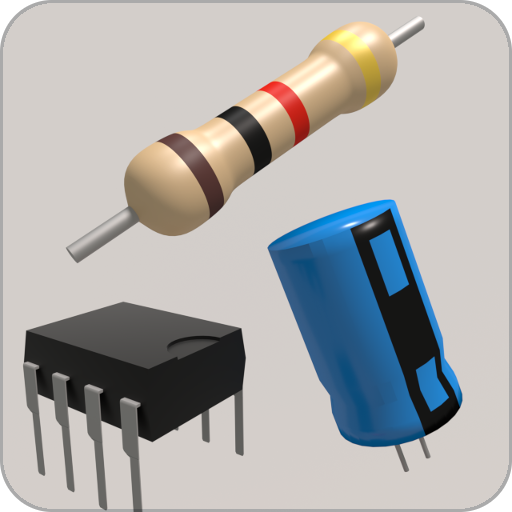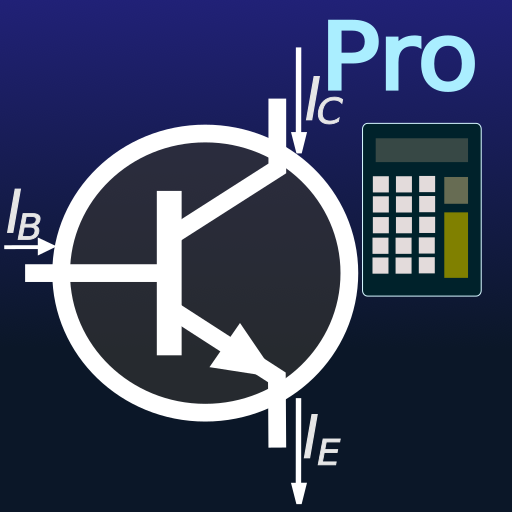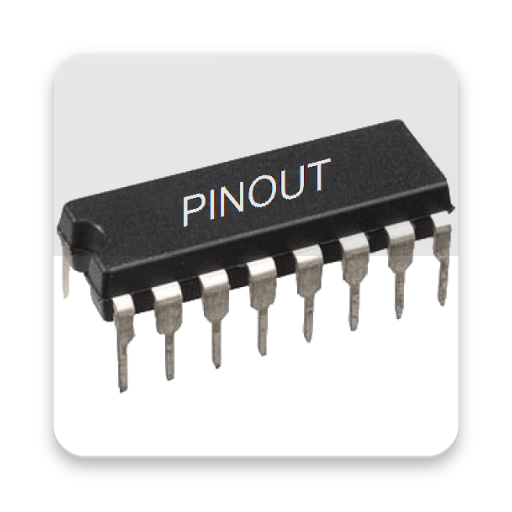
Electronic Component Pinouts Full
Play on PC with BlueStacks – the Android Gaming Platform, trusted by 500M+ gamers.
Page Modified on: January 26, 2020
Play Electronic Component Pinouts Full on PC
Component Pinouts is fast and does not require internet access to search. More than 23000 distinct pinouts with a lot of equivalents.
This is a full paid version without ADS. Please install the free version first to make sure everthing works.
The full version also has priority to send feedbacks and to receive database updates. It takes a week or so to update the free version, but the full version is updated in one day or less.
Play Electronic Component Pinouts Full on PC. It’s easy to get started.
-
Download and install BlueStacks on your PC
-
Complete Google sign-in to access the Play Store, or do it later
-
Look for Electronic Component Pinouts Full in the search bar at the top right corner
-
Click to install Electronic Component Pinouts Full from the search results
-
Complete Google sign-in (if you skipped step 2) to install Electronic Component Pinouts Full
-
Click the Electronic Component Pinouts Full icon on the home screen to start playing