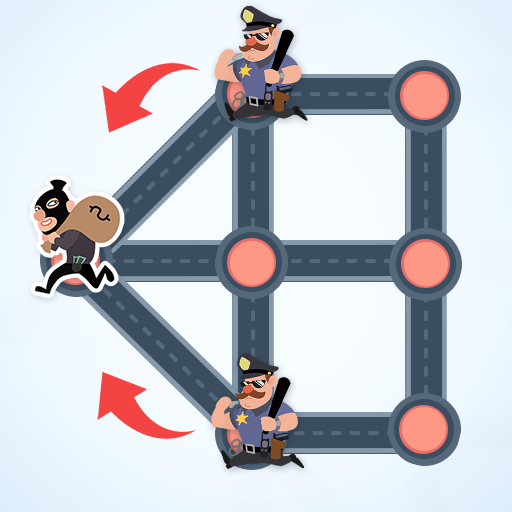Cari Kata Nyambung
Mainkan di PC dengan BlueStacks – platform Game-Game Android, dipercaya oleh lebih dari 500 juta gamer.
Halaman Dimodifikasi Aktif: 27 Des 2022
Play Ring of Words on PC
Find words hidden in the grid and mark them to complete the challenge!
◆Fun Gameplay◆
Connect letters horizontally, vertically, diagonally, or "in 2 strokes" to find designated words. It not only practices your brain but also your word-searching ability!
◆Daily Sign In◆
Sign in every day to get a puzzle piece. When all puzzle pieces are collected, players can use them to unlock a picturesque photo of a famous place. Come and collect puzzles now!
◆Various Items◆
Use a rich variety of items to help you connect words correctly!
Bulb: it reveals the first letter of a word.
Fan: it removes non-answer letters of some words.
Rocket: it reveals the first letter of 3 words.
Sunny Doll: it reveals a word by circling this word in the grid.
More items and interesting mechanisms are waiting for you!
◆Exquisite Skins◆
Dozens of beautiful skins are at your choosing with numerous special landscapes which will greatly enrich your game experience as you search and connect words.
Recommend this super fun word-searching game to your friends who love word games. It is a MUST-PLAY for word and puzzle game lovers.
Mainkan Cari Kata Nyambung di PC Mudah saja memulainya.
-
Unduh dan pasang BlueStacks di PC kamu
-
Selesaikan proses masuk Google untuk mengakses Playstore atau lakukan nanti
-
Cari Cari Kata Nyambung di bilah pencarian di pojok kanan atas
-
Klik untuk menginstal Cari Kata Nyambung dari hasil pencarian
-
Selesaikan proses masuk Google (jika kamu melewati langkah 2) untuk menginstal Cari Kata Nyambung
-
Klik ikon Cari Kata Nyambung di layar home untuk membuka gamenya