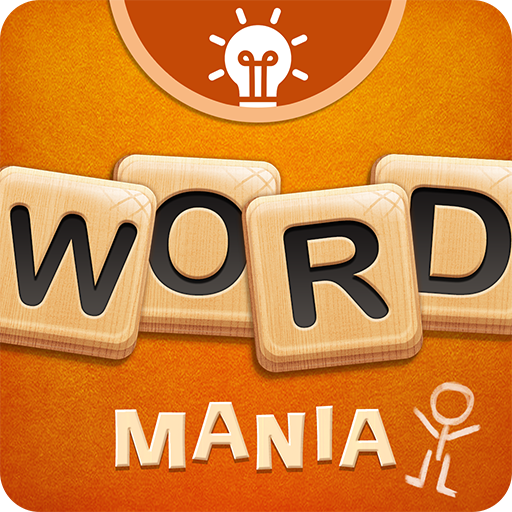このページには広告が含まれます

ワードピックアップ中
言葉 | MicroEra
BlueStacksを使ってPCでプレイ - 5憶以上のユーザーが愛用している高機能Androidゲーミングプラットフォーム
Play Ring of Words on PC
As a classic word puzzle game, Ring of Words provides a special word-finding gameplay where players need to find correct words among scrambled letters in the grid.
Find words hidden in the grid and mark them to complete the challenge!
◆Fun Gameplay◆
Connect letters horizontally, vertically, diagonally, or "in 2 strokes" to find designated words. It not only practices your brain but also your word-searching ability!
◆Daily Sign In◆
Sign in every day to get a puzzle piece. When all puzzle pieces are collected, players can use them to unlock a picturesque photo of a famous place. Come and collect puzzles now!
◆Various Items◆
Use a rich variety of items to help you connect words correctly!
Bulb: it reveals the first letter of a word.
Fan: it removes non-answer letters of some words.
Rocket: it reveals the first letter of 3 words.
Sunny Doll: it reveals a word by circling this word in the grid.
More items and interesting mechanisms are waiting for you!
◆Exquisite Skins◆
Dozens of beautiful skins are at your choosing with numerous special landscapes which will greatly enrich your game experience as you search and connect words.
Recommend this super fun word-searching game to your friends who love word games. It is a MUST-PLAY for word and puzzle game lovers.
Find words hidden in the grid and mark them to complete the challenge!
◆Fun Gameplay◆
Connect letters horizontally, vertically, diagonally, or "in 2 strokes" to find designated words. It not only practices your brain but also your word-searching ability!
◆Daily Sign In◆
Sign in every day to get a puzzle piece. When all puzzle pieces are collected, players can use them to unlock a picturesque photo of a famous place. Come and collect puzzles now!
◆Various Items◆
Use a rich variety of items to help you connect words correctly!
Bulb: it reveals the first letter of a word.
Fan: it removes non-answer letters of some words.
Rocket: it reveals the first letter of 3 words.
Sunny Doll: it reveals a word by circling this word in the grid.
More items and interesting mechanisms are waiting for you!
◆Exquisite Skins◆
Dozens of beautiful skins are at your choosing with numerous special landscapes which will greatly enrich your game experience as you search and connect words.
Recommend this super fun word-searching game to your friends who love word games. It is a MUST-PLAY for word and puzzle game lovers.
ワードピックアップ中をPCでプレイ
-
BlueStacksをダウンロードしてPCにインストールします。
-
GoogleにサインインしてGoogle Play ストアにアクセスします。(こちらの操作は後で行っても問題ありません)
-
右上の検索バーにワードピックアップ中を入力して検索します。
-
クリックして検索結果からワードピックアップ中をインストールします。
-
Googleサインインを完了してワードピックアップ中をインストールします。※手順2を飛ばしていた場合
-
ホーム画面にてワードピックアップ中のアイコンをクリックしてアプリを起動します。