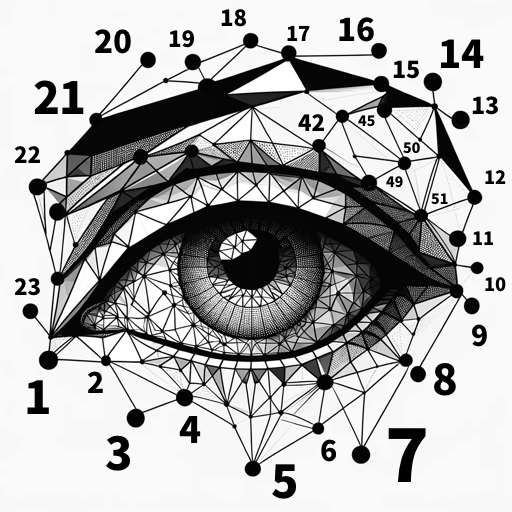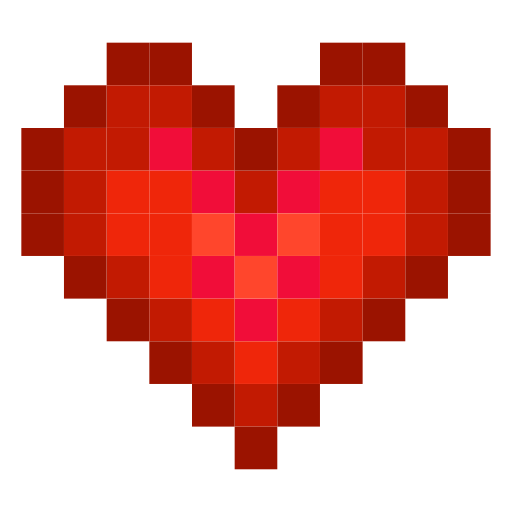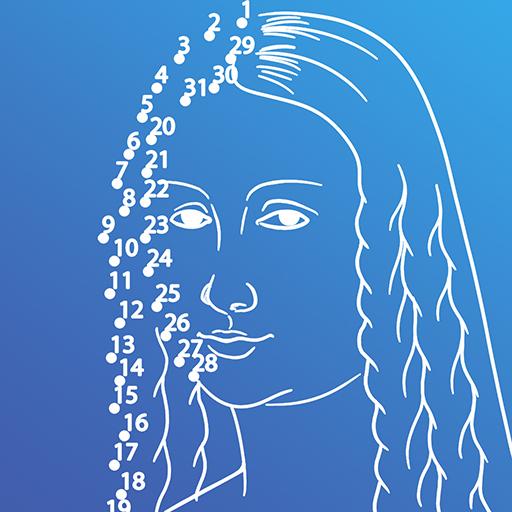
Connect the dots : Dot to dot
Play on PC with BlueStacks – the Android Gaming Platform, trusted by 500M+ gamers.
Page Modified on: July 26, 2019
Play Connect the dots : Dot to dot on PC
Features:
- Dot to dot contains over 50 pictures to connect in the theme of animals, vehicles, famous places, art and many others.
- Connect pictures of your favorite animal such as lion, elephant, shark, or simply visit places like Paris, Italy, New York.
- Pictures have got from 300 to 1000 dots.
- Connect the dots is also designed for toddlers and kids. Both boys and girls will find the right puzzle.
- Share connected pictures with friends and family on Instagram, Facebook and on other social apps.
- Great family game which train brain.
- Many of free pictures.
- Best anti stress app full of nostalgic memories which returns you to your childhood.
- After a puzzle is connected, nice colored background is generated, so there is no need for coloring.
How to play:
- Connect the dots for adults is easy to use!
- Connect by numbers in order to create a picture.
- Family friendly environment.
Discover beautiful puzzles of animals, cars, sports and paintings. Every picture in the connect dots game has been chosen so even kids would like them. Let’s connect the dots now!
- 1000 Dot to dot anywhere you want.
Dots to dots is a free application which doesn’t require internet connection. Have fun with the puzzle game on holidays, in the garden or on your way home.
- Stress relief app
Forget about stress and let Dot 2 dot be your new personal therapist. One of the best antistress connecting app will help you to be relaxed and gives you great brain training. Let dots connecting be your therapy.
- Support and Compatibility.
We're continuously improving dots connecting game so that all devices run the game. Let us help to improve the game by leaving an honest review.
Reveal a child in you and let’s join all points in the best nostalgic game.
Play Connect the dots : Dot to dot on PC. It’s easy to get started.
-
Download and install BlueStacks on your PC
-
Complete Google sign-in to access the Play Store, or do it later
-
Look for Connect the dots : Dot to dot in the search bar at the top right corner
-
Click to install Connect the dots : Dot to dot from the search results
-
Complete Google sign-in (if you skipped step 2) to install Connect the dots : Dot to dot
-
Click the Connect the dots : Dot to dot icon on the home screen to start playing